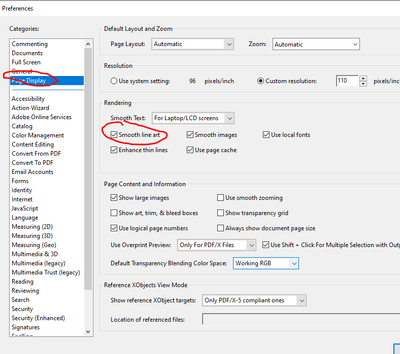Adobe Community
Adobe Community
- Home
- Illustrator
- Discussions
- Re: Evil White Lines of Doom - Exporting Illustrat...
- Re: Evil White Lines of Doom - Exporting Illustrat...
Evil White Lines of Doom - Exporting Illustrator to .pdf
Copy link to clipboard
Copied
I am very well aware that there are probably hundreds of posts and forums with this exact same issue (dating as far back as 2011) which is why I'm stunned Adobe has not fixed this issue yet. None of the "fixes" are working for me, so I'm hoping someone can help me here.
I'm exporting an Illustrator file to a PDF/X-1a:2001, which is what most of my magazine ads require. A recurring issue is that these tiny white lines keep showing up around my artwork, usually where the bounding box would be.
People keep saying that they **USUALLY** don't show up when printed. Well, maybe they don't USUALLY, but they did for me, and in a magazine ad of all places.
QUESTIONS:
1. Why do these show up?
2. How do we get rid of them for GOOD?
FIXES (THAT DIDN'T WORK)
1. Uncheck Preserve Illustrator Editing Capabilities - This is already greyed out and un-checkable when you select PDF/X-1a.
2. Uncheck Create Acrobat Layers from Top-Level Layers (flattening) - This is already greyed out and un-checkable when you select PDF/X-1a.
3. Disable "Smooth Line Art" in Preferences-->Page Display - This is not an option for me in the preferences screen. Don't see it anywhere.
Version 26.2.1 (64 bit)
Explore related tutorials & articles
Copy link to clipboard
Copied
Update: Watched a very in depth video describing why the lines show up due to Acrobat anti-aliasing and found that the smooth line art option is actually in Acrobat, not in Illustrator.
This does remove the lines on my end, but makes the rest of the artwork look awful. And what, are you supposed to send artwork to clients with instructions on turning off the smooth line art option?
This also still does not explain why they ended up showing up in my magazine ad.
Copy link to clipboard
Copied
The publishers are asking for a PDF/X-1, so you have to ask them why the lines aüppear in the printed magazine. And maybe they need to adjust something in their equipment or update their requirements to accept PDF/X-4.
In order to prevent this from happening in a PDF/X-1, you will need to rasterize at least the transparent image elements (artworks with transparency, effects, transparent gradients and pixel elements, maybe some more) to one complete pixel image. Analyze all the elements what causes the white seams.
Leave text out of this unless it has transparency applied.
Copy link to clipboard
Copied
Thank you for your reply. So this is not an issue with PDF/X-4?
Most of these mags have been around a long time - maybe they are in need of updating their requirements.
I tried to rasterize, but it make the edged of my artwork look jagged/less smooth.
Copy link to clipboard
Copied
Have not had this issue in over a decade. Are the 4 logo vector shapes? Are you using the .psd file format for your placed images in Illustrator? Is everything CMYK to do you have spots. Seem to remember something to do with unused or badly named spots or paths.
Copy link to clipboard
Copied
The four logos are .png files, I made them in illustrator. Not sure about spots?
Copy link to clipboard
Copied
If you made them in Illustrator, then why did you first export them as PNG?
Probably the problem wouldn't even exist if you had used the Illustrator artwork directly
Copy link to clipboard
Copied
Maybe a silly question... but why not?
I made these a while back and insert them regularly into my graphics as .png files with no issue. I have found that if I try to place .ai files into my artwork especially when designing a larger file like a flyer for instance, it makes the end file obscenely large.
Copy link to clipboard
Copied
Vector-based logos will ALWAYS print sharper and better looking than a rasterized version saved in a format like PNG. Vector-based graphics are resolution independent. They can scale up or down in size without any loss of quality. Vector-based graphics will output at the maximum resolution of the output device. Vector-based graphics can be used for a variety of other purposes.
Copy link to clipboard
Copied
It is not a bug. PdfX1a was designed to be backward compatible and that brings limitations, that are made more severe by limits of mathematics.
if you are exporting magazine ads as PdfX1a, that sounds like a serious workflow problem. What system are they using for placing ads? The person refrying (placing your Pdf in a layout and generatig a new Pdf) your Pdf may be causing this (unless the stroke is already in your logos). Better that they review their process to be flattening later in the process.
The lines occur when there is flattened work that is either diplayed with smoothing (anitaliasing) or when there is resampling of masks. Normally a PDFx1a will have these kind of lines but they will not appear in print (turning off smoothing in Acobat invisible lines dissapear). If there is resampling however they may be made permanent, this can happen if a PDF with arifacts is placed in a workflow that reprocesses the tiles. With the newer PDFx4 (which is 10 rather than 20 years as is PDFx1a) this tiling has not occured and therefore less risk for this to happen. Changing to PdfX4 after is not going to help.
It is more likely to happen if the logos have a mask removing the backgroung than a clipping path revealing the logo. It is possible o design so that you avoid them, but that requires more detail and possibly access to the fles,
Copy link to clipboard
Copied
Thank you for your very detailed answer, albeit slightly over my head. I've only been working in Illustrator for about a year now. I can tell you though that about 90% of the magazines I advertise with (most that have been around for decades) require pdfx1a files.
From the video I watched I learned that the lines come from flattening, but I'm not sure about resampling. At what point would the artowrk have been resampled in my workflow?
Like I mentioned before, I did turn off smoothing in acrobat but it made the rest of my artwork look awful.
Copy link to clipboard
Copied
Because of rounding off errors. If you clip the frame slightly so that you are sure the edge pixel of the mask is clipped with a vector then you are safe from these doom lines. Smoothing is a way to simulate higher resolution than you have. If there is resampling it may be out of your control, but occurs when you choose a PDF setting with downsampling. Since it is a workflow issue you must check the results at each stage to see where the error is. PDFx1a is normally not a problem. I would suggest looking at the ghent work group workflow examples and test files. (see gwg.org).
Yes Pdfx1a has been around for decades too… but it was created at a time we didn't use png files.