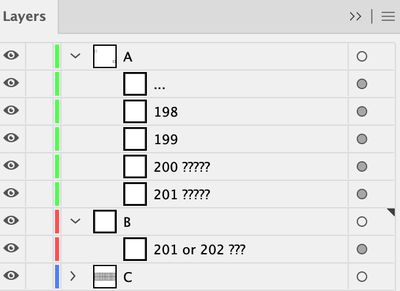Adobe Community
Adobe Community
Turn on suggestions
Auto-suggest helps you quickly narrow down your search results by suggesting possible matches as you type.
Exit
- Home
- Illustrator
- Discussions
- Re: Exists a script that can rename sub-layers
- Re: Exists a script that can rename sub-layers
0
Exists a script that can rename sub-layers
New Here
,
/t5/illustrator-discussions/exists-a-script-that-can-rename-sub-layers/td-p/13253748
Oct 08, 2022
Oct 08, 2022
Copy link to clipboard
Copied
I need to rename a lot of things in the next layer, for instance, the items in Layer 1 (101, 102, and 103).
I must continue as though in Layer 2. (201,202,203).
TOPICS
Scripting
Community guidelines
Be kind and respectful, give credit to the original source of content, and search for duplicates before posting.
Learn more
Explore related tutorials & articles
Guide
,
/t5/illustrator-discussions/exists-a-script-that-can-rename-sub-layers/m-p/13253830#M338731
Oct 08, 2022
Oct 08, 2022
Copy link to clipboard
Copied
Can you give more details? With screenshots of before and after. With a fully expanded layers panel.
Community guidelines
Be kind and respectful, give credit to the original source of content, and search for duplicates before posting.
Learn more
sathwik26497296j4jp
AUTHOR
New Here
,
/t5/illustrator-discussions/exists-a-script-that-can-rename-sub-layers/m-p/13257068#M338827
Oct 10, 2022
Oct 10, 2022
Copy link to clipboard
Copied
Community guidelines
Be kind and respectful, give credit to the original source of content, and search for duplicates before posting.
Learn more
Enthusiast
,
LATEST
/t5/illustrator-discussions/exists-a-script-that-can-rename-sub-layers/m-p/13258382#M338874
Oct 10, 2022
Oct 10, 2022
Copy link to clipboard
Copied
The order of Layer 1, Layer 2, etc. - top down or bottom up? And what happens after number 199 if there are many objects in the Layer?
Community guidelines
Be kind and respectful, give credit to the original source of content, and search for duplicates before posting.
Learn more
Resources
Learning Resources for Illustrator
Crash on launch and known issues
Fonts and Typography in Illustrator
Copyright © 2023 Adobe. All rights reserved.