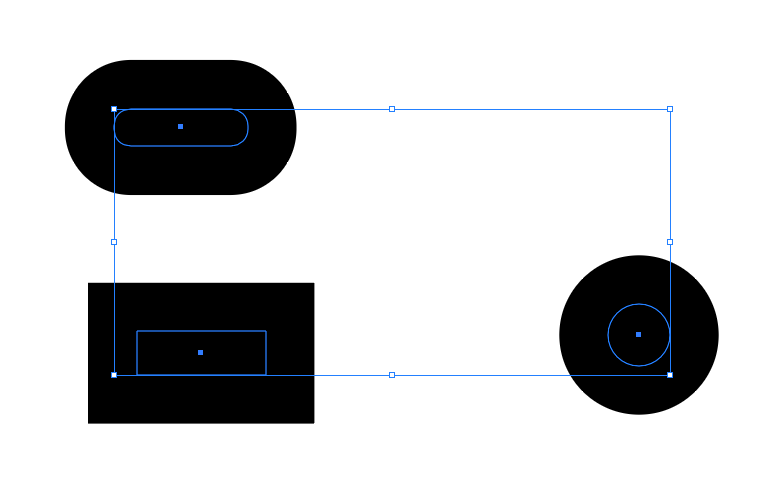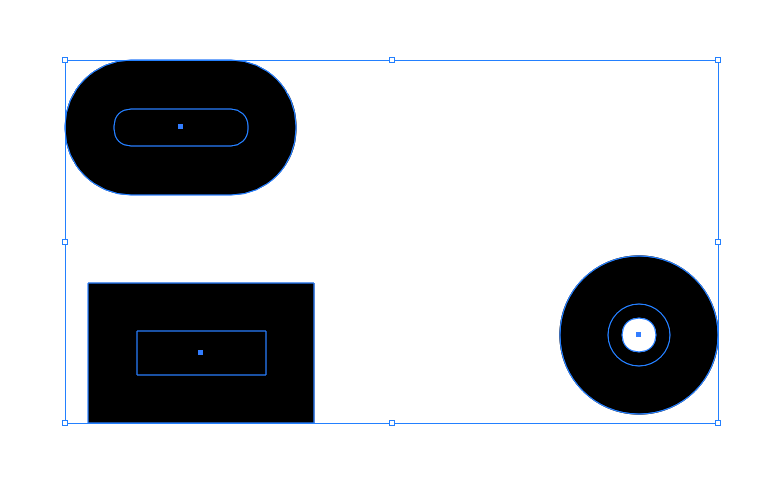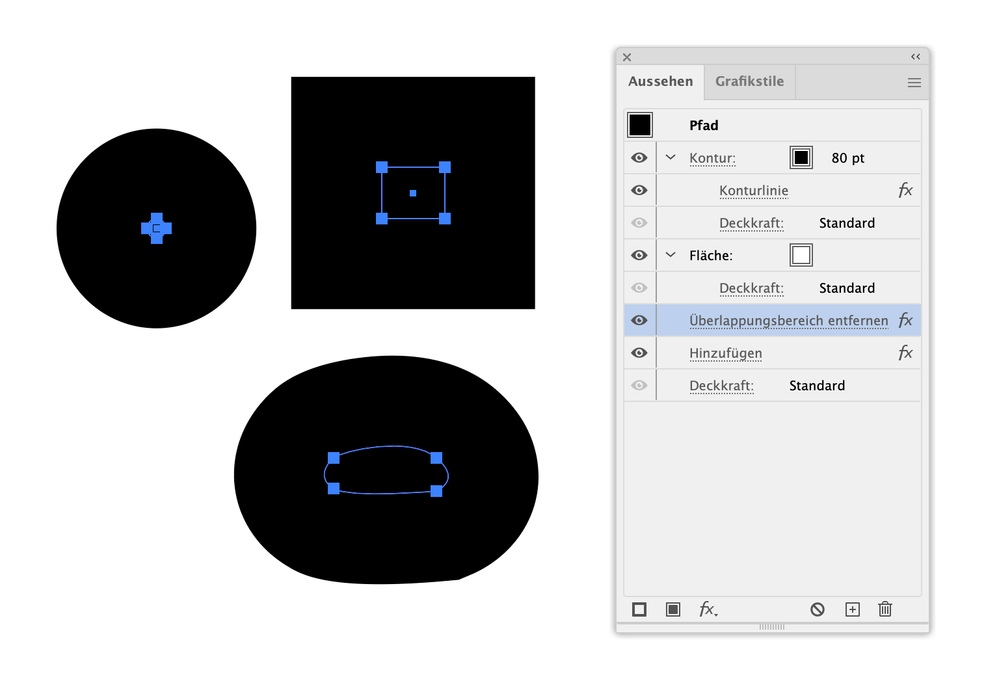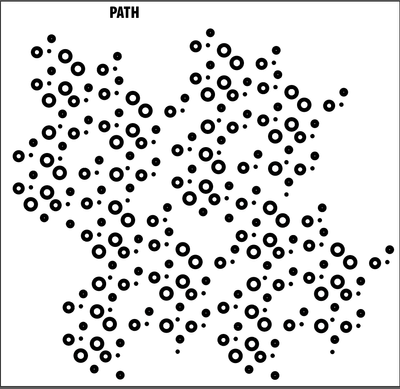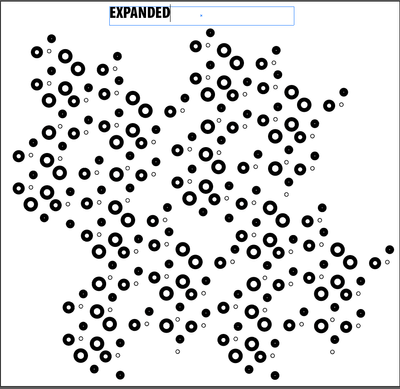Adobe Community
Adobe Community
- Home
- Illustrator
- Discussions
- Expanding a small circle with a path results in an...
- Expanding a small circle with a path results in an...
Expanding a small circle with a path results in an incorrect shape
Copy link to clipboard
Copied
Expanding a small circle with a path larger than the radius creates a hole inside the circle itself, an error that doesn't happen with rectangles, is there a work around?
Explore related tutorials & articles
Copy link to clipboard
Copied
Please provide a demo AI file (on Dropbox or the like)
And tell us your version.
Copy link to clipboard
Copied
thank you
version 26.3.1, mac intel, attached a demo file. While I was preparing it I noticed that the preview (in finder) of the file already shows the error.
Copy link to clipboard
Copied
Copy link to clipboard
Copied
And all your paths should be filled?
Then you could select them all and apply the Outline stroke effect to their strokes.
Then apply the Pathfinder effects (from the Effects menu) Trim and Add.
Like so:
Demo file: https://shared-assets.adobe.com/link/f2b2a7e1-751d-4ab9-645f-9fc8833f6261
Copy link to clipboard
Copied
It will also happen with rectangles when you round the corners.
You can correct it in the Attributes panel by checking the Reverse Path Direction Off button after expanding.
If you want to report it:
https://illustrator.uservoice.com/
Copy link to clipboard
Copied
Thanks so much for the tip, but that doesn't solve my problem, I have a complex path structure to expand, and I was looking for a way to do it without sorting the pieces one by one. To understand, imagine something like in the screenshots below
I will try to report it
Copy link to clipboard
Copied
You could use the Selectpathbysize script here: