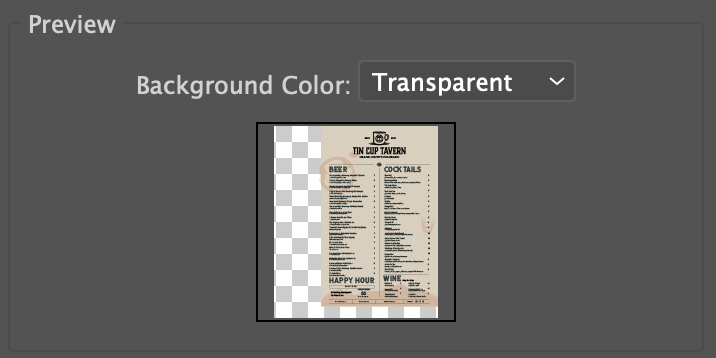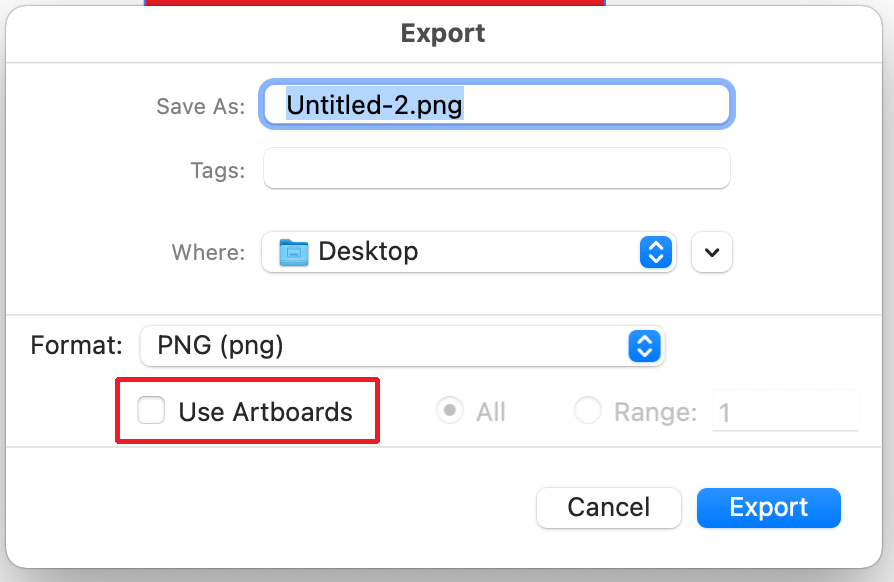Adobe Community
Adobe Community
Turn on suggestions
Auto-suggest helps you quickly narrow down your search results by suggesting possible matches as you type.
Exit
- Home
- Illustrator
- Discussions
- Re: Export a file as PNG without background
- Re: Export a file as PNG without background
0
Export a file as PNG without background
New Here
,
/t5/illustrator-discussions/export-a-file-as-png-without-background/td-p/12543899
Nov 22, 2021
Nov 22, 2021
Copy link to clipboard
Copied
I'm trying to export a .ai file I am working with as a PNG, but everytime I do this, it shows transparent background to the left and bottom of the image. I cannot figure out the settings to remove this extra space so that just the image I'm trying to export shows.
TOPICS
Import and export
Community guidelines
Be kind and respectful, give credit to the original source of content, and search for duplicates before posting.
Learn more
Explore related tutorials & articles
Community Expert
,
/t5/illustrator-discussions/export-a-file-as-png-without-background/m-p/12543928#M299755
Nov 22, 2021
Nov 22, 2021
Copy link to clipboard
Copied
In the Export dialog window (accessed through File>Export As...) make sure that "Use Artboards" is unchecked. Otherwise the area of the artboard outside of your image will be included in the exported png.
Community guidelines
Be kind and respectful, give credit to the original source of content, and search for duplicates before posting.
Learn more
drivenmediaco
AUTHOR
New Here
,
/t5/illustrator-discussions/export-a-file-as-png-without-background/m-p/12543945#M299757
Nov 22, 2021
Nov 22, 2021
Copy link to clipboard
Copied
I appreciate the quick reply but that has not been checked!
Community guidelines
Be kind and respectful, give credit to the original source of content, and search for duplicates before posting.
Learn more
Community Expert
,
LATEST
/t5/illustrator-discussions/export-a-file-as-png-without-background/m-p/12544970#M299813
Nov 23, 2021
Nov 23, 2021
Copy link to clipboard
Copied
Well then perhaps it needs to be checked.
How is the artboard set up in your file?
Community guidelines
Be kind and respectful, give credit to the original source of content, and search for duplicates before posting.
Learn more
Resources
Learning Resources for Illustrator
Crash on launch and known issues
Fonts and Typography in Illustrator
Copyright © 2023 Adobe. All rights reserved.