 Adobe Community
Adobe Community
Copy link to clipboard
Copied
Bonjour !
Je souhaite exporter chaque plan de travail dans un fichier pdf distinct.
Quelque soit la fonction d'exportation utilisée dans Illustrator, tous les plans de travail sont exportés dans chaque fichier pdf.
Même avec Acrobat pro, si j'extrait chaque page, tous les plans de travail restent.
Avez-vous une solution qui corrige ce problème ?
merci
 1 Correct answer
1 Correct answer
You need to create a PDF preset (Edit > Adobe PDF Presets...) that has the "Preserve Illustrator Editing Capabilities" unchecked and use that for exporting in the Export for Screens PDF settings.
Explore related tutorials & articles
Copy link to clipboard
Copied
I think you are asking about this feature. Choose pdf for activating.
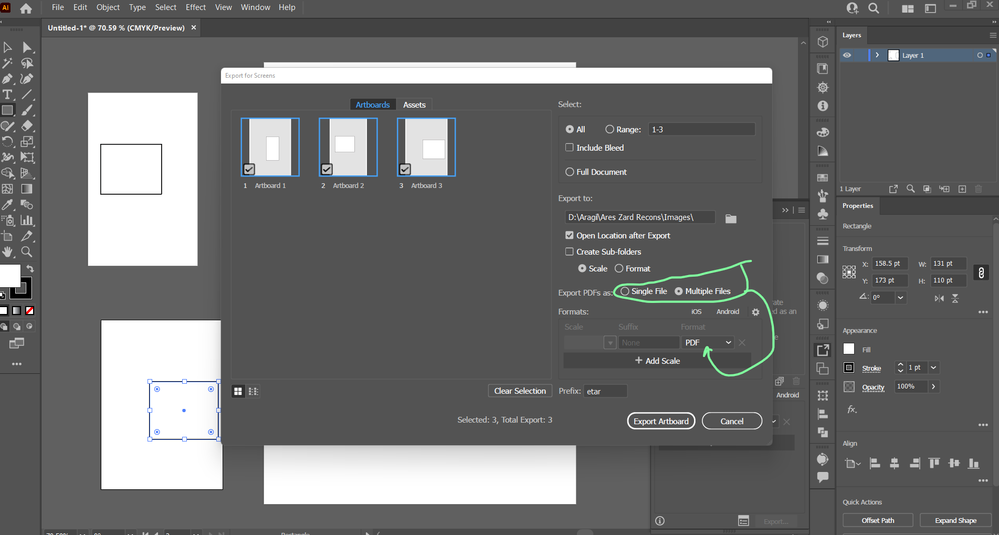
Copy link to clipboard
Copied
Thanks for your answer.
But with this solution, i have a PDF with a single page but all artboard are include in pdf.
Copy link to clipboard
Copied
If you have separate artboards in the file, then make sure to activate the Use Artboards checkbox in the save dialog.
Copy link to clipboard
Copied
You need to create a PDF preset (Edit > Adobe PDF Presets...) that has the "Preserve Illustrator Editing Capabilities" unchecked and use that for exporting in the Export for Screens PDF settings.
Copy link to clipboard
Copied
it works ! I will save a lot of time. thanks !
Copy link to clipboard
Copied
Good to hear that helped.
Copy link to clipboard
Copied
Bonjour, j'ai exactement le meme probleme mais votre solution ne fonctionne pas pour moi, même si je décoche l'option "conserver les fonctions d'édition d'illustrator" j'obtiens toujours un fichier unique pour tout mes plans de travail.
Avez-vous une autre solution pour exporter chaque plan de travail dans un fichier pdf distinct ?

