 Adobe Community
Adobe Community
- Home
- Illustrator
- Discussions
- Re: Export for screen PDF default settings size is...
- Re: Export for screen PDF default settings size is...
Export for screen PDF default settings size is bigger then if manually and take a very long time
Copy link to clipboard
Copied
Hey, so I've got a few pdfs with no bitmaps at all, just vectors, 12 in number. I need to apply a series of changes to them and then save them back in a Illustrator Default pdf format. I started doing them 1 by 1 in and saving them back, all ok no problem saving was almost instantly. Then I thought I should make an .ai with all of them on each artboard, do the changes 1 time and will affect all, then use the Export for Screen/PDF (set to Illustrator Default) feature and export them.
The problem is Illustrator then freezes and the export take a long long time, talking about 1 appearing in the folder after around 3-5 minutes, while if I were to export them manualy this would been almost instant.
I also noticed the size is different (from 2.5mb to 13mb) even tho I used the same pdf presset (Illustrator Default). Can anyone explain to me why is this happening ? Thanks !
Explore related tutorials & articles
Copy link to clipboard
Copied
Why are you exporting instead of Save or Save As?
Copy link to clipboard
Copied
Well because I need to have each label on an individual pdf, which contains a different artwork. I found the easier way is to just Save as, 1 pdf with multiple pages and then split in Acrobat. But I was just wondering why the Export for Screen/Pdf thing is so slow 🙂
Copy link to clipboard
Copied
Hi @valeriu2809,
Thanks for reaching out. In addition to Kevin's suggestion, would you mind selecting the "Illustrator default" preset in the export settings of PDF in export for screens and confirm if that helps or not?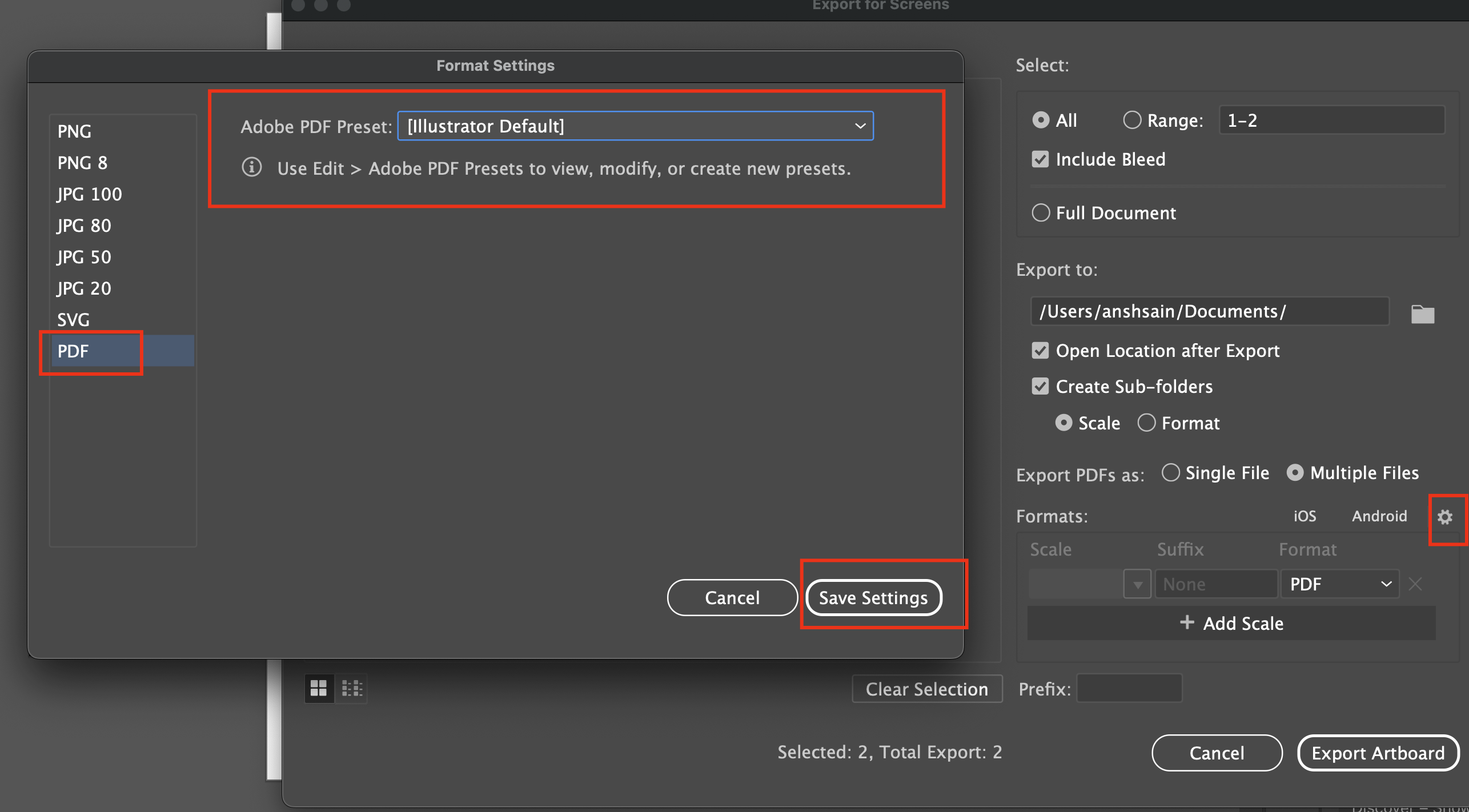
I'll be looking forward to your response.
Regards,
Anshul Saini
Copy link to clipboard
Copied
Hello,
That is the exact setting we're exporting them with, since we need all pdfs to be editable (keep layers etc), so unfortunately it doesn't do anything, but thanks for the reply :)!
Copy link to clipboard
Copied
Thanks for confirming that, @valeriu2809. Would you mind sharing the download link to the Illustrator file in which you face this issue? I will forward it to the product team for review. Also, please confirm your system specs like SSD/ HDD, Processor, GPU, and RAM.
I'll try replicating the issue at my end as well with your file and share my observations.
Looking forward to the file.
Regards,
Anshul Saini
Copy link to clipboard
Copied
Maybe because every PDF contains all your artboards because the Illustrator Editing Capabilities is turned on in the default preset?


