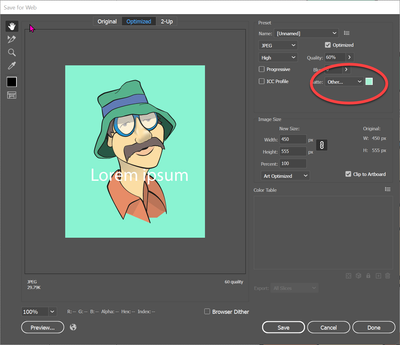Adobe Community
Adobe Community
- Home
- Illustrator
- Discussions
- Re: Exporting as a file with white lettering as a ...
- Re: Exporting as a file with white lettering as a ...
Exporting as a file with white lettering as a JPEG
Copy link to clipboard
Copied
When I am working in Illustrator I have a logo I am needing to save with white and red lettering, each time I have saved this as a PNG or PDF I have no issues previewing the text, but when I try to save it as a High Resolution JPEG, I cannot see my white lettering at all, how do I fix this or how should I be setting up my workspace?
Thank you!
Explore related tutorials & articles
Copy link to clipboard
Copied
JPEG does not support transparency. Is it possible the white type is against a white background?
Copy link to clipboard
Copied
I currently do have it on a white background and have also tried removing the background in photoshop.
Copy link to clipboard
Copied
Well, simply don't use JPEG for this.
Copy link to clipboard
Copied
If you use the legacy Save for Web export, you can change the background color from the default white. I didn't see any way to change the BG color using the newer methods, but I might have missed it.
Copy link to clipboard
Copied
Behind the lettering, you should use the background. For example, If you want to make white letters logo place "Black Background" behind the text by using the rectangle tool. In some cases, if you use any background, Its size can be distorted when uploaded on the site. I suggest using a colored logo in png format as I did here (link removed by moderator) It will be best without pixelated or transparency issues. Thanks
Copy link to clipboard
Copied
That link doesn't contain anything useful. It's just spam.