 Adobe Community
Adobe Community
Turn on suggestions
Auto-suggest helps you quickly narrow down your search results by suggesting possible matches as you type.
Exit
0
extra lines after join
Community Beginner
,
/t5/illustrator-discussions/extra-lines-after-join/td-p/12984479
Jun 04, 2022
Jun 04, 2022
Copy link to clipboard
Copied
Hi,
When i join a geometry, i get extra lines and can't fill. (is it something about continuity of lines?)
How can i get a shape like what i see in first picture, without any geometry changes?
And what is way of healing lines without distorting geometry? (This is a representative image. My actual work is complex.)
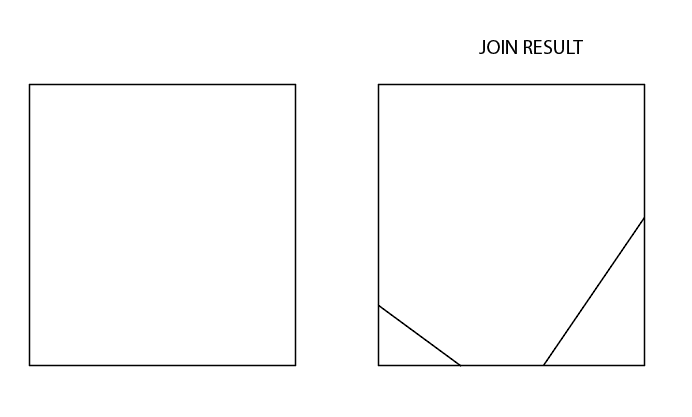
TOPICS
Draw and design
Community guidelines
Be kind and respectful, give credit to the original source of content, and search for duplicates before posting.
Learn more
Explore related tutorials & articles
Community Expert
,
/t5/illustrator-discussions/extra-lines-after-join/m-p/12984497#M324091
Jun 04, 2022
Jun 04, 2022
Copy link to clipboard
Copied
If your artwork is complex, try the live paint tool to create shapes.
https://helpx.adobe.com/illustrator/using/live-paint-groups.html
Community guidelines
Be kind and respectful, give credit to the original source of content, and search for duplicates before posting.
Learn more
Community Expert
,
LATEST
/t5/illustrator-discussions/extra-lines-after-join/m-p/12984499#M324092
Jun 04, 2022
Jun 04, 2022
Copy link to clipboard
Copied
Ilker Turan,
I am afraid you will have to show helpers what is joined to make the shape.
Community guidelines
Be kind and respectful, give credit to the original source of content, and search for duplicates before posting.
Learn more
Resources
Learning Resources for Illustrator
Crash on launch and known issues
Fonts and Typography in Illustrator
Copyright © 2024 Adobe. All rights reserved.

