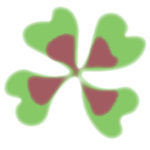Adobe Community
Adobe Community
File name is getting changed in Adobe Illustrator
Copy link to clipboard
Copied
Hello all,
Suddenly something strange happened when I saved a newly made file. I saved it as "geld.ai" (money) and now when I want to open it again that name is changed in:
it's also happening with older files I save again (after I worked in it).
Does anyone knows what happening here? And how I can solve it?
Thank you in advance!
Petra
Explore related tutorials & articles
Copy link to clipboard
Copied
Looks like your system messed with this. Is there a backup process running?
Is the system showing any anomalies?
Is one of these created any time you use Ctrl+S?
Does Illustrator have full disk access?
What happens when you turn off "Save in background" in the preferences?
Copy link to clipboard
Copied
Hi there,
Sorry to hear about your experience. In addition to Monika's response earlier, I'd request you to follow the suggestions on this community post(https://community.adobe.com/t5/illustrator/resolve-slow-performance-and-unexpected-behaviors-in-illu...) & let us know if it helps with your concern.
Regards,
Ashutosh