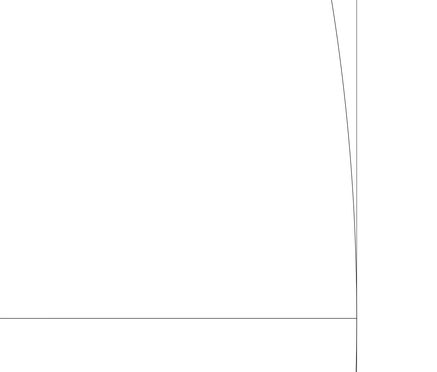Adobe Community
Adobe Community
Turn on suggestions
Auto-suggest helps you quickly narrow down your search results by suggesting possible matches as you type.
Exit
- Home
- Illustrator
- Discussions
- Betreff: Fill color exceeds shape lines
- Betreff: Fill color exceeds shape lines
0
Fill color exceeds shape lines
New Here
,
/t5/illustrator-discussions/fill-color-exceeds-shape-lines/td-p/12811795
Mar 14, 2022
Mar 14, 2022
Copy link to clipboard
Copied
Using version 26.1, I'm having trouble with the fill of a shape exceeding (spilling out of?) the shape lines. I'm trying to color a quarter circle that is set into a square:
When I add color to the concave shape (light blue), it appears to bleed out of the skinny tips on the top and right-hand side:
When I toggle to see the shape outline, the lines look clean, so I don't understand why the color appears outside the lines.
Any help is greatly appreciated!
TOPICS
Tools
Community guidelines
Be kind and respectful, give credit to the original source of content, and search for duplicates before posting.
Learn more
Explore related tutorials & articles
Community Expert
,
/t5/illustrator-discussions/fill-color-exceeds-shape-lines/m-p/12811924#M313508
Mar 14, 2022
Mar 14, 2022
Copy link to clipboard
Copied
Try View > Preview on CPU
Community guidelines
Be kind and respectful, give credit to the original source of content, and search for duplicates before posting.
Learn more
kellys8807907
AUTHOR
New Here
,
LATEST
/t5/illustrator-discussions/fill-color-exceeds-shape-lines/m-p/12811963#M313510
Mar 14, 2022
Mar 14, 2022
Copy link to clipboard
Copied
That worked!! Thank you!
Community guidelines
Be kind and respectful, give credit to the original source of content, and search for duplicates before posting.
Learn more
Resources
Learning Resources for Illustrator
Crash on launch and known issues
Fonts and Typography in Illustrator
Copyright © 2024 Adobe. All rights reserved.