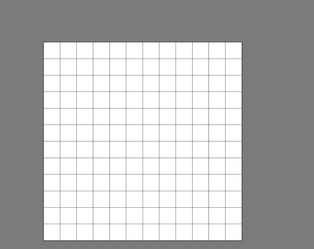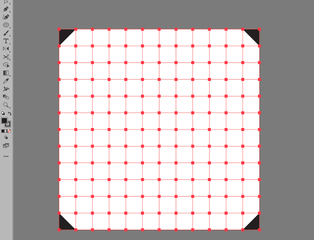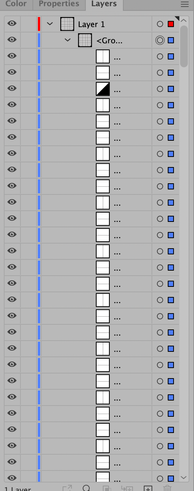Adobe Community
Adobe Community
- Home
- Illustrator
- Discussions
- Re: Fill color won't fill everything selected
- Re: Fill color won't fill everything selected
Fill color won't fill everything selected
Copy link to clipboard
Copied
I'm trying to fill all of the squares with a black fill color but only the corners are getting filled. I've been using shift + x to toggle the stroke color to the fill color.
Explore related tutorials & articles
Copy link to clipboard
Copied
It's not clear how the grid is constructed. If you can, please post another screenshot with all selected and the Layers panel in view.
Copy link to clipboard
Copied
the live paint bucket did the trick but this was my layers panel

Copy link to clipboard
Copied
Yes, this is exactly what I told about: each element is a line, no objects to fill. Live Paint Bucket is the best tool in this case.
Copy link to clipboard
Copied
Try and use Live paint to fill it.
Copy link to clipboard
Copied
Looks like you have drawn corners by 2 lines each one (horyzontal+vertical) and many separate short lines between the grid points. So you don't have any closed objects. Corners are filled by connecting the path endpoints with the shortest way (diagonal line), but other grid elements are just lines, not fillable at all.
So now you can only do what Monika suggests: select all the grid cells and use the Live Paint Bucket tool (it is under the same button as Shape Builder tool)