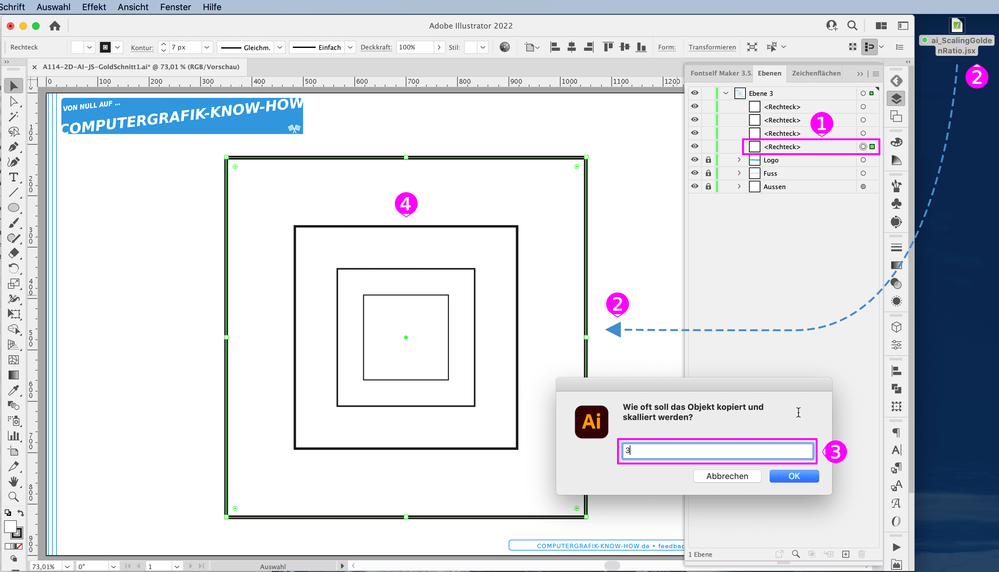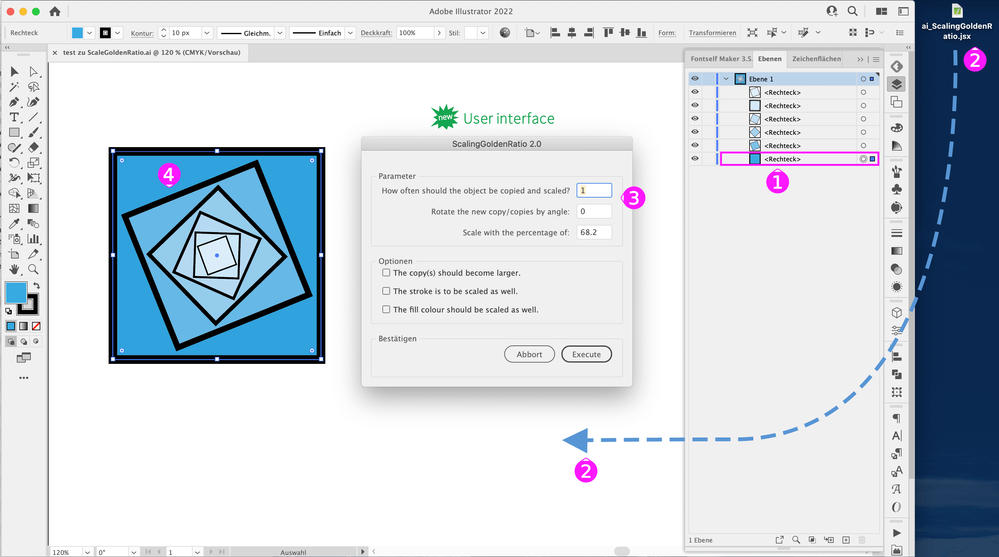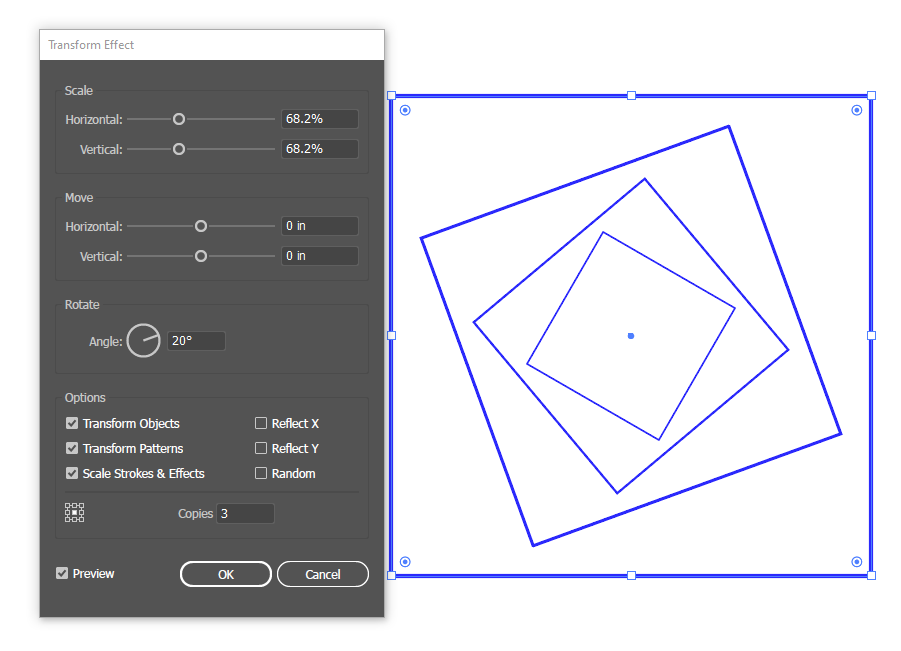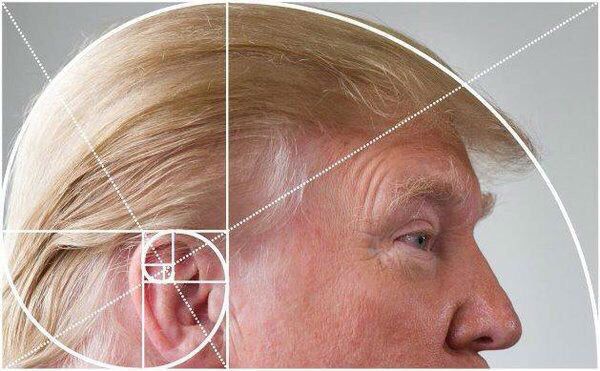- Home
- Illustrator
- Discussions
- Re: Free Javascript for scaling with Golden Ratio
- Re: Free Javascript for scaling with Golden Ratio
Free Javascript for scaling with Golden Ratio
Copy link to clipboard
Copied
What does the script do?
The script creates copy(s) of a selected object and reduces it with 68.2 % (figure for the golden ratio).
Where to find the Javascript ScalingGoldenRatio.jsx?
See https://www.behance.net/gallery/133015265/Javascript-for-Illustrator-Scaling-with-Golden-Ratio
How to use Javascript ScalingGoldenRatio.jsx
(1) Select exactly one object or group in Illustrator.
(2) Start the script e.g. by dragging it onto the Illustrator.
(3) Enter the number of copies you want, e.g. "2", then you will get the object reduced twice with the factor 0.682.
Have fun with it.
– Jens
Explore related tutorials & articles
Copy link to clipboard
Copied
New version 2.0 with user interface for all options. Link see above.
Have fun.
Copy link to clipboard
Copied
Forgive me if I'm being dense, but what is this doing that the transform effect doesn't already?
Copy link to clipboard
Copied
It is an exercise in programming in Javascript for Illustrator.
My script can also lighten the area colour per step and reduce the thickness of the edge per step.
Copy link to clipboard
Copied
Well, Doug, I can imagine that it is just a harmless offer that may be useful sometimes.
On the other hand, there are a lot of scripts that do things that can also be done with built-in tools. Or bumpy actions.
Copy link to clipboard
Copied
Of course I wouldn't mean to discourage such things Kurt. I'm more interested in the possibility that I am being dense.
Copy link to clipboard
Copied
Jens,
As far as I know, the Golden (reduction) Ratio is 0.618034, rather than 0.682, in other words about 10% less. I believe you can also use 2 divided by 1 + the square root of 5 to have/keep it as close to exact as possible.
Copy link to clipboard
Copied
Hi Jacob,
your are right. I have changed the value to 61.80339887 %. In the new user interface, any other value such as 50 % can also be entered.
Link: https://www.behance.net/gallery/125369255/Javascript-for-Illustrator-RotateArtboard
Copy link to clipboard
Copied
The exact number doesn't matter, because the Golden section is a myth anyway.
https://www.fastcompany.com/3044877/the-golden-ratio-designs-biggest-myth
Copy link to clipboard
Copied
is it not Divine in Nature?!! oh no!!! first Santa was a myth, then Flat Earth was a myth, what's next UFO's?!!!
Copy link to clipboard
Copied
Copy link to clipboard
Copied
it can't get any more golden than that hahahah
Copy link to clipboard
Copied
It's so beautiful... it must be divine.
Copy link to clipboard
Copied
Copy link to clipboard
Copied
Can you see the difference now, Doug?
The script - unlike the Transform effect and despite some daring fake news claiming that the golden ratio is just a myth - finally led to the irrevocable insight that the golden ratio is there and of course true, just as Ton's striking proof shows.
Find more inspiration, events, and resources on the new Adobe Community
Explore Now