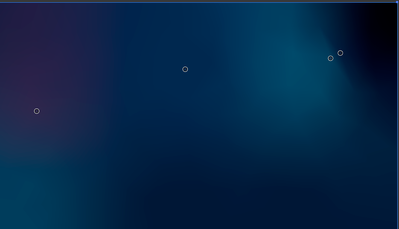Adobe Community
Adobe Community
- Home
- Illustrator
- Discussions
- Re: Freeform gradient stains issue.
- Re: Freeform gradient stains issue.
Freeform gradient stains issue.
Copy link to clipboard
Copied
Explore related tutorials & articles
Copy link to clipboard
Copied
That looks crazy.
Does it stay that way when you preview in CPU mode?
Copy link to clipboard
Copied
Same problem with CPU or GPU preview, when exporting as JPG the stains are still there.
Copy link to clipboard
Copied
Do you have any effects applied?
Could you upload a demo file to Dropbox or the like and post a link here?
Copy link to clipboard
Copied
I have uploaded sample.ai to this post.
Copy link to clipboard
Copied
I have uploaded to another link, I guess it doesn't load here.
sample.ai link.
Likes
Copy link to clipboard
Copied
Thank you. This is really fascinating, but that doesn't help you. Deleting gradient stops increases the number of stains.
I think it has to do with how freeform gradients work and maybe the engineers can explain the limits of the functionality based on this example. I would be really curious @Anshul_Saini can you help?
Copy link to clipboard
Copied
I hope there is a way for me to solve this problem, because this is a problem I encounter often with this drawing tool.
Copy link to clipboard
Copied
Hi @SANALRENK,
Sorry about the trouble. Please allow me some time to check with the product team, and I will get back to you as soon as I get a response from them.
Thanks, @Monika Gause, for tagging me.
Regards,
Anshul Saini
Copy link to clipboard
Copied
Just an update. I have logged a bug with the product team. Once they investigate, we will know the cause, and I will let you know why this is happening and if there is a workaround or fix for this.
I appreciate your patience.
Regards,
Anshul Saini
Copy link to clipboard
Copied
Hello, thanks for the support.
This problem should be solved completely and in a short time, I use Freeform Gradient tool very often, this tool is currently unusable so it doesn't work.
Copy link to clipboard
Copied
Just update,
I found an additional issue,
When I save a drawing made with Freeform Gradient tool as eps 10, the shadows mentioned on this page appear, there is no problem with the .AI file.
Copy link to clipboard
Copied
When saving as "EPS 10" you are saving down your file to Illustrator 10 compatibility. The freeform gradient is not supported in that version, so Illustrator expands it to pixels or maybe some other kind of construction.
Copy link to clipboard
Copied
It is impossible or very difficult to make a successful drawing without stains with the Freeform Gradient tool, a waste of time for now.
Copy link to clipboard
Copied
I also have the problem of color rendering. Something like a grid appears in the gradient color
Copy link to clipboard
Copied
Generally speaking, in my experience, Illustrator's freeform gradients are still a well-meant experiment, but a very fragile one.
There may not just be the stained artefacts you are describing in this case. Perhaps even more critical, there may still be unforeseeable and often completely destructive behaviours in conjunction with various very common transformations at any time.
If you ask me, freeform gradients are still not suitable for serious and stable productions.
You may play with them and be overjoyed how great they "could" be. But that's all at the moment.
You can use gradient meshes instead if you are are looking for something similar that is way more reliable.