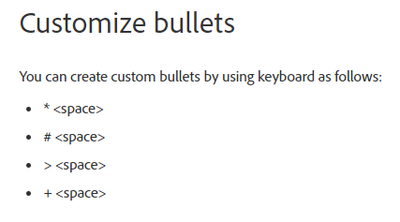Adobe Community
Adobe Community
- Home
- Illustrator
- Discussions
- Re: Gap in text block after # sign that can't be e...
- Re: Gap in text block after # sign that can't be e...
Copy link to clipboard
Copied
Suddenly when I type a # sign in Illustrator, a huge gap is created when I spacebar over to type the next word. This space is not only NOT editable, but you can't even undo it. Once you hit space, there's no turning back.
What is the fix?
Video of this debacle attached.
 2 Correct answers
2 Correct answers
Illustrator appears to be converting the # to a bullet. If you click on the bullet icon in the Control bar above your artboard, the # will go away.
I can get "# trips" to appear without the space/converting to a bullet by placing a space before #.
You are experiencing an embedded shortcut to automatically set your type as a bulletted list. This is annoying and I personally do not know anyone that likes this. To get around try this:
type "x of trips"
Then go back and change the "x" to "#"
or change setting at the bottom.
Explore related tutorials & articles
Copy link to clipboard
Copied
Illustrator appears to be converting the # to a bullet. If you click on the bullet icon in the Control bar above your artboard, the # will go away.
I can get "# trips" to appear without the space/converting to a bullet by placing a space before #.
Copy link to clipboard
Copied
I was able to do this with no issue just yesterday. Suddenly it's doing this and I can't get it to stop doing it by default. it's definitely related to the bulleting system. But do you know how to get it to stop?? I tried going to Type>Bullets and Numbering>Convert to Text, but this doesn't work long term. As soon as I give it a # plus space, it auto converts it to a bulleted list. Something else is causing it to default permanently.
God I HATE Adobe!
Copy link to clipboard
Copied
Have a screen shot of this bullet icon above control board? I don't see it above my control board
Copy link to clipboard
Copied
Here's a screenshot from your video that shows where the bullets icon is in the Control bar.
Copy link to clipboard
Copied
Copy link to clipboard
Copied
Yes, that's the button. Because the following
is how you can create custom bullets, your text has converted to a bullet. When you deselect the bullet, then that custom bullet goes away.
If you'd like to keep the "#", then try adding a space before it. When I tried that, Illustrator did not convert it into a bullet.
Copy link to clipboard
Copied
Yep, that's a method of creating a custom bullet in Illustrator:
Copy link to clipboard
Copied
You are experiencing an embedded shortcut to automatically set your type as a bulletted list. This is annoying and I personally do not know anyone that likes this. To get around try this:
type "x of trips"
Then go back and change the "x" to "#"
or change setting at the bottom.
Copy link to clipboard
Copied
Thanks Mike. That's what it was. And thank you too, Myra. Your last suggestion also worked, but Mike's was a more permanent solution. I swear if I ever see an Adobe engineer in public, there is no limit to the number of wet noodle lashings I will dole out lol
Copy link to clipboard
Copied
For my part you are welcome.
Copy link to clipboard
Copied
You're very welcome. 🙂
And if you'd like to leave feedback about that feature with the Illustator team, you can post it to the Illustrator Uservoice page: