 Adobe Community
Adobe Community
- Home
- Illustrator
- Discussions
- Re: Gaps When Brush Strokes Overlap
- Re: Gaps When Brush Strokes Overlap
Copy link to clipboard
Copied
I made a custom brush, and when a stroke overlaps itself or another stroke there are white gaps around it. I did a search and found that I need to use the "Non-Zero Winding Fill Rule". I included in my screenshot that this rule is enabled so I'm not sure why this is happening.
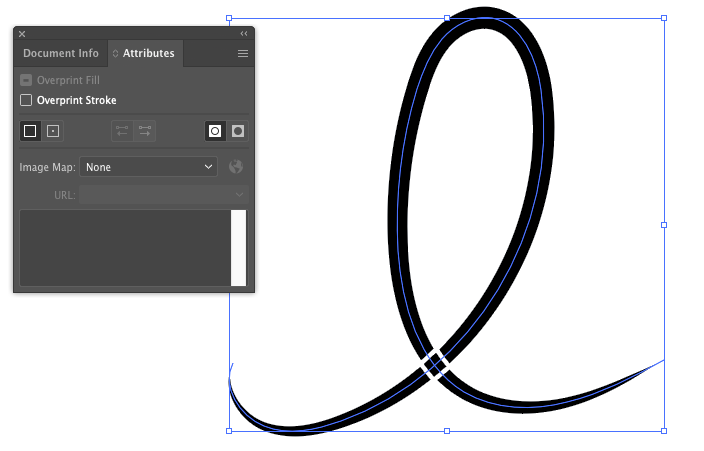
 1 Correct answer
1 Correct answer
You have to edit the brush shape.
Explore related tutorials & articles
Copy link to clipboard
Copied
The winding rule must be applied to the brush shape itself, not the path the brush is applied to
Copy link to clipboard
Copied
Thank you for your response. How do I apply it to the brush shape? The shape I originally used to create the brush has the correct winding rule
Copy link to clipboard
Copied
In that case please opn the appearance panel and show us a screenshot with object selected.
Copy link to clipboard
Copied
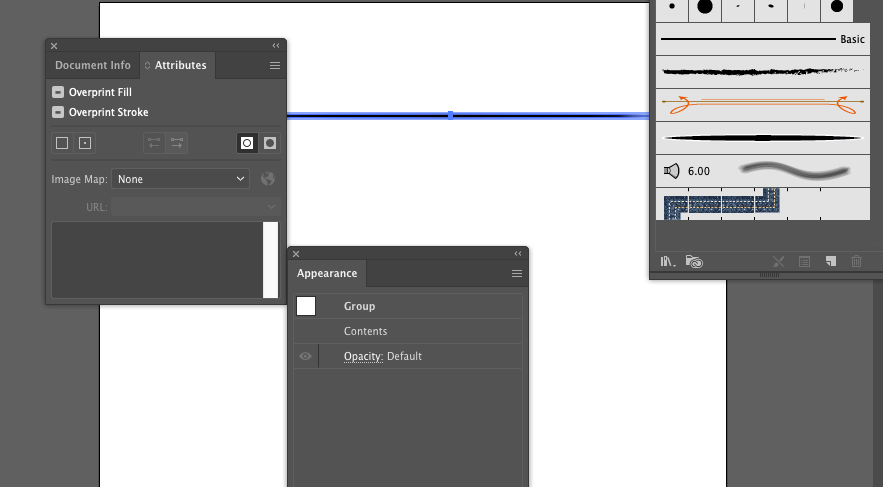
Copy link to clipboard
Copied
Canyou please show that for the object that has those white gaps in it?
Copy link to clipboard
Copied
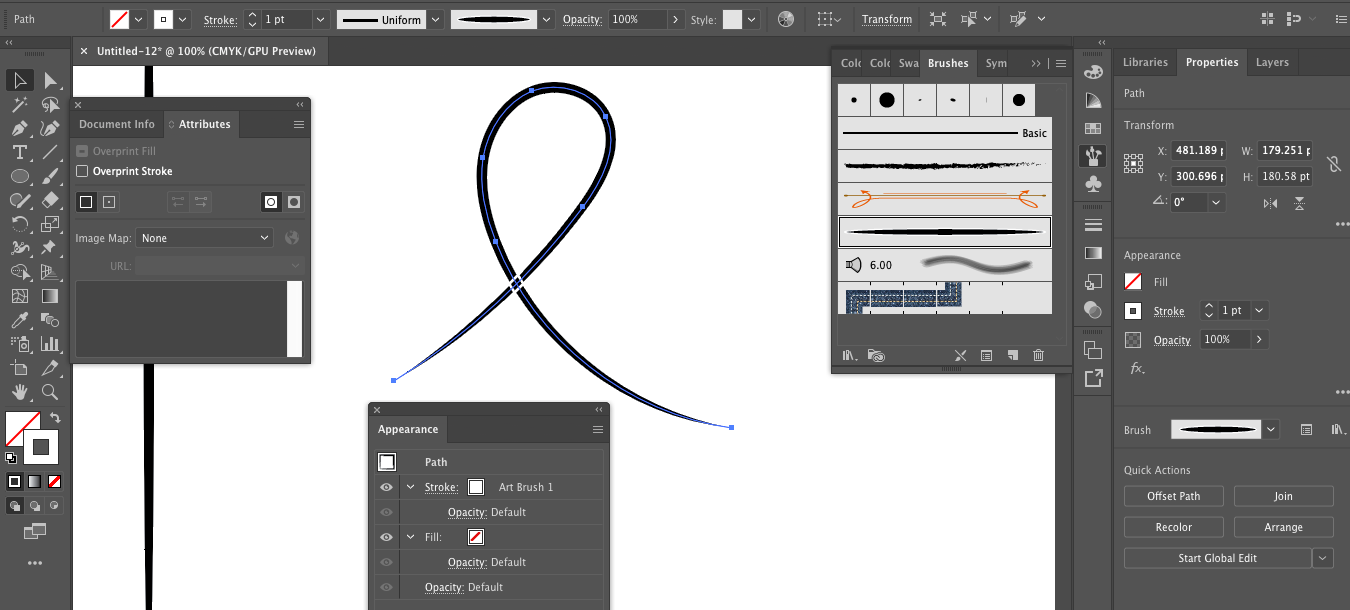
Copy link to clipboard
Copied
Your brush shape has a white stroke applied.
Copy link to clipboard
Copied
Thank you for your help troubleshooting. I changed the stroke to black, and the same problem occurs:
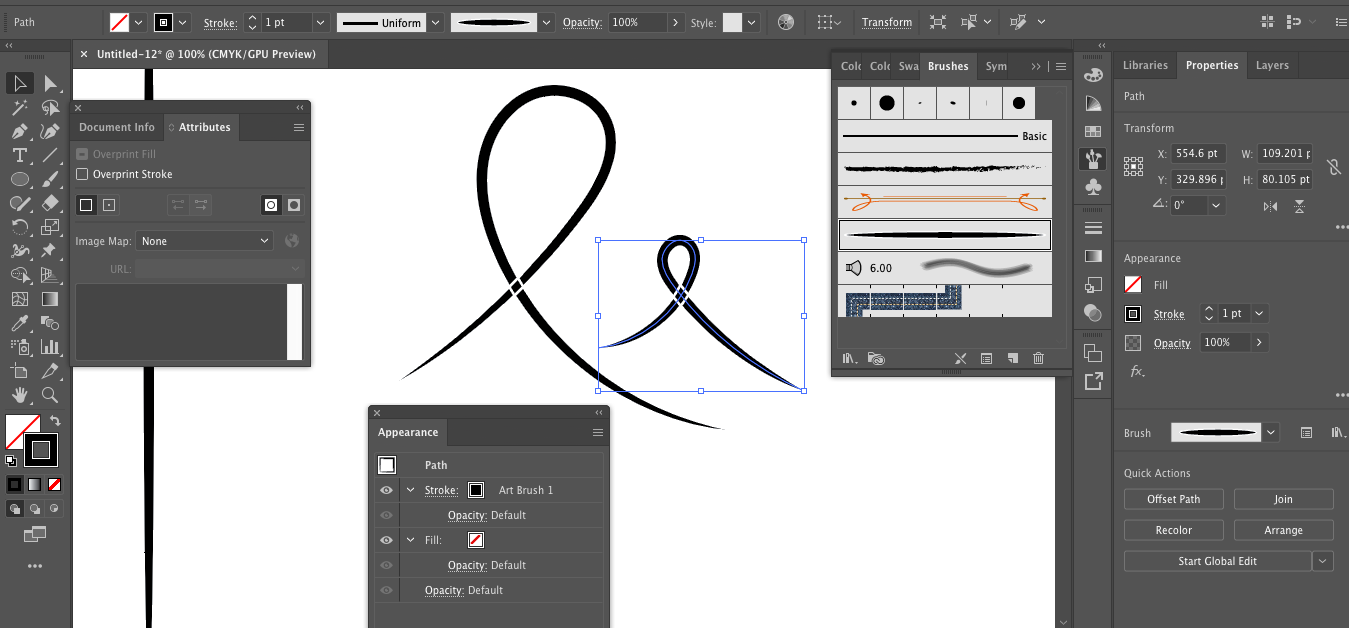
Copy link to clipboard
Copied
You have to edit the brush shape.
Copy link to clipboard
Copied
That was it! Thank you so much
Copy link to clipboard
Copied
You're welcome!
Copy link to clipboard
Copied
I'm running into this same issue. How do I edit the brush shape?
Copy link to clipboard
Copied
Drag it out of the brush panel on to the canvas. After editing, drag it back holding alt to overwrite the old brush definition.
