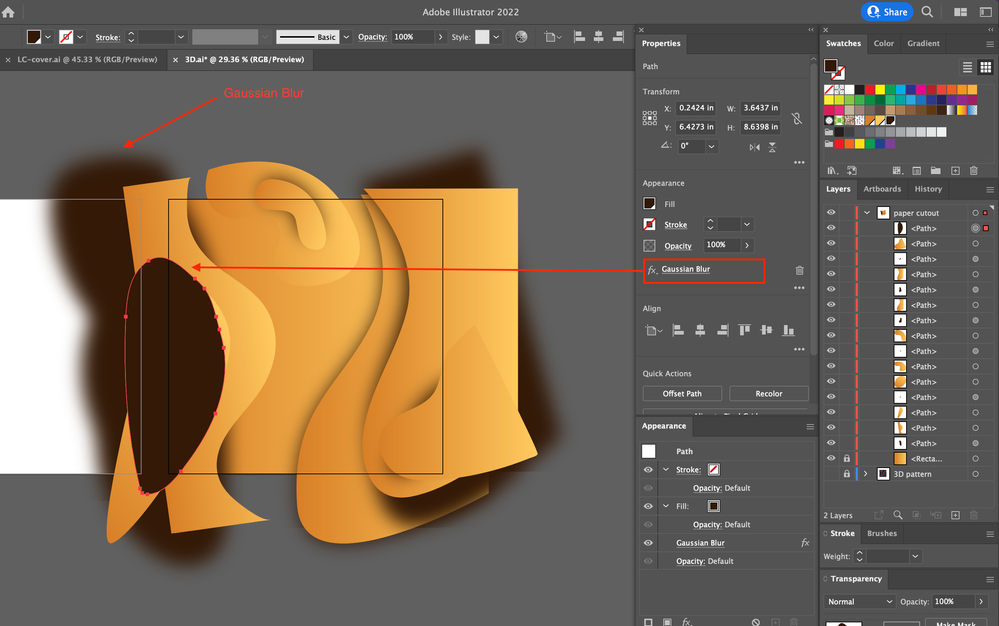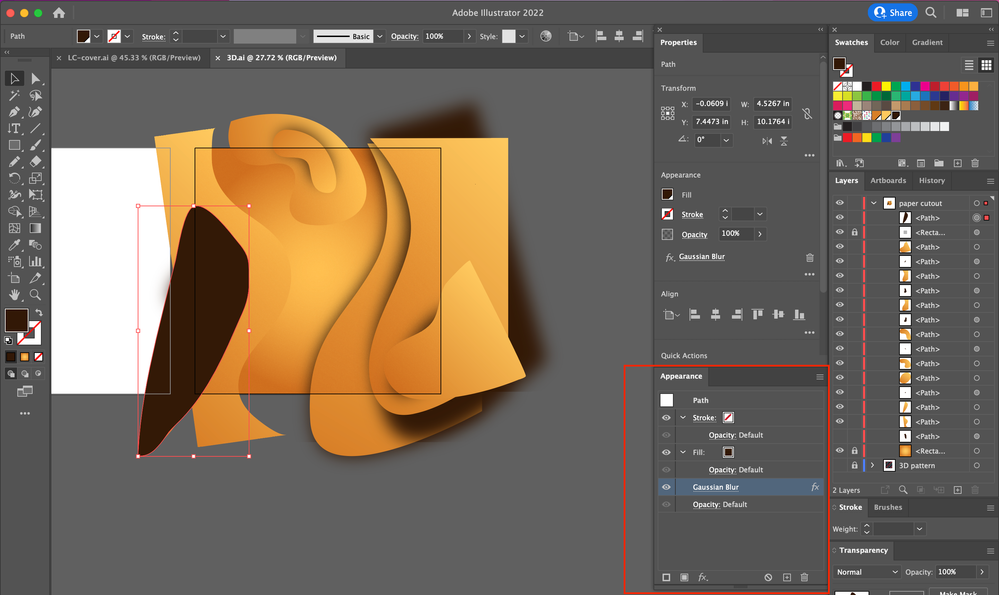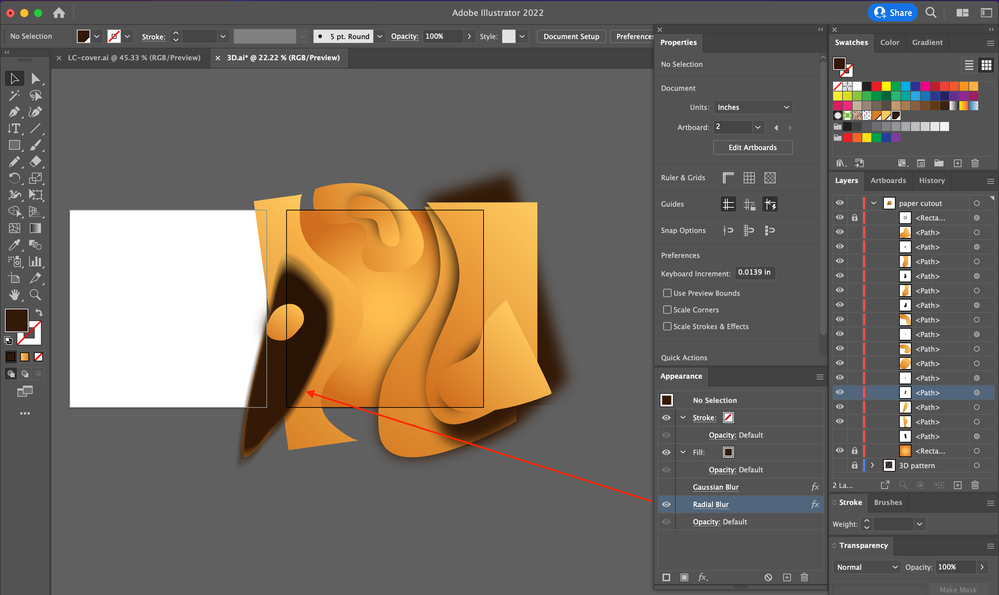Adobe Community
Adobe Community
Copy link to clipboard
Copied
Hi,
Sometimes, Gaussian Blur is applied.
Othertimes, not.
What's going on?
Hosun
 1 Correct answer
1 Correct answer
Thanks, clicking the Gaussian Blur in your file changes what you showed and seems to work fine.
I combined 2 screenshots that show your very large blur and an additional 10 inch around the object.
Explore related tutorials & articles
Copy link to clipboard
Copied
Please tell us what you are doing step by step.
Please select each of the affected objects and open the Appearance panel (not just the Properties panel) to check it. The blur might be applied to just the stroke and then is invisible.
Copy link to clipboard
Copied
1. I drew a figure with Pencil Tool.
2. Filled the figure with a color and applied Gaussian Blur to it.
3. Result
Copy link to clipboard
Copied
Please check out the Appearance panel.
Copy link to clipboard
Copied
What do you mean by that?
Copy link to clipboard
Copied
Can you copy that object to a new file and share it?
Dropbox, CC filesharing, Google, WeTransfer...
Copy link to clipboard
Copied
I just sent you a file link via Message of Adobe Community.
Hosun
Copy link to clipboard
Copied
Thanks, clicking the Gaussian Blur in your file changes what you showed and seems to work fine.
I combined 2 screenshots that show your very large blur and an additional 10 inch around the object.
Copy link to clipboard
Copied
Thank you very much for your help.
Gaussian Blur is still not seen on my side.
So, I switched to Radial Blur.
I have another question.
In your screenshot, if I change the value in Add: Around Object in Document Raster Effects Settings, does it apply to all the effects in the document?
Hosun
Copy link to clipboard
Copied
It is strange that you still cannot see it, maybe it is document related (but then I should not be able to see it). Maybe a reset of Preferences will help:
https://helpx.adobe.com/illustrator/using/setting-preferences.html
And yes, the setting in Effect > Document Raster Effects Settings will have an effect on all raster effects in your document.
There is also an effect Rasterize which has similar settings but can be applied to specific items in the Appearance panel.
Copy link to clipboard
Copied
How much Blur is applied to the path?