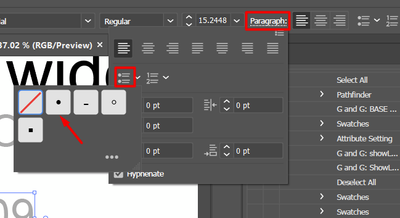Adobe Community
Adobe Community
- Home
- Illustrator
- Discussions
- Re: Get list of colors from selection or document ...
- Re: Get list of colors from selection or document ...
Copy link to clipboard
Copied
Hi community, can you help me up with the following?
This is very related to the thread: https://community.adobe.com/t5/illustrator-discussions/turn-document-swatches-into-colored-text/m-p/...
shoutout to @femkeblanco and @pixxxelschubser for your help in the last thread.
Now I am wondering if I can get the same list, but without coloring the text, it will look like this:
it will get the list of colors from swatches (in case it's an image coming from PS already with colors) or from the selection (in case it is a vector), help em to add that "point" in the begining of the text, and... if is not ask for too much, the code would let me change the spacing in teh lines, the font style and color, thank you! Have a nice day.
 1 Correct answer
1 Correct answer
This is a hasty change to the preceding script. See if it does what you want.
// var orientation = "vertical"; // or "horizontal"
var size = 10;
var space = 5; // horizontal space between textPaths
var font = "ArialMT"; // font
var w = size * 2, h = size, x = 0, y = h + space;
var doc = app.activeDocument;
var swatches = doc.swatches;
var color = swatches["Black"].color; // color
var group = doc.groupItems.add();
var rect = doc.pathItems.rectangle(- y + h + space, x, w, h);
var text = doc.teExplore related tutorials & articles
Copy link to clipboard
Copied
Hi,
If you don't want to color the text then comment the line from the previous code.
text.textRange.fillColor = swatches[i].color;The above line changes the color of text, if you remove this line or comment it, the color of the text will not change.
Copy link to clipboard
Copied
Thank you Charu, now trying to figure out how to change the font style in the text frame and also add that "dots" in the begining.
Copy link to clipboard
Copied
I tried this, because I found a function that assigns a font style and size to my textframe, here it is:\
var orientation = "vertical"; // or "horizontal"
var roman = make_style('roman', 'ArialMT', 15.2448);
var size = 15.2448;//size font
var w = size * 5, h = size, x = 160, y = 262; // width, height, left and top
var doc = app.activeDocument;
var swatches = doc.swatches;
var group = doc.groupItems.add();
for (var i = 2; i < swatches.length; i++) {
var rect = doc.pathItems.rectangle(y, x, w, h);
var text = doc.textFrames.areaText(rect);
text.contents = swatches[i].name;
//text.textRange.fillColor = swatches[i].color;
roman.applyTo(text.textRange, true);
while (text.lines[0].characters.length < text.characters.length) {
text.textPath.width += size;
}
if (orientation == "horizontal") x += text.textPath.width;
if (orientation == "vertical") y -= h;
text.move(group, ElementPlacement.PLACEATEND);
}
//The function I found
function make_style(style_name, font_name, size) {
var doc = app.activeDocument;
try { var style = doc.characterStyles.add(style_name) }
catch(e) { var style = doc.characterStyles.getByName(style_name) }
style.characterAttributes.size = size;
style.characterAttributes.textFont = textFonts.getByName(font_name);
return style;
}
But still I don'w knwo how to change the color of the text frame and neither how to add that dot in the begining, I found somethng in paragraph but recording an action is not working when I run it again in a different group/list of colors.
Copy link to clipboard
Copied
This is a hasty change to the preceding script. See if it does what you want.
// var orientation = "vertical"; // or "horizontal"
var size = 10;
var space = 5; // horizontal space between textPaths
var font = "ArialMT"; // font
var w = size * 2, h = size, x = 0, y = h + space;
var doc = app.activeDocument;
var swatches = doc.swatches;
var color = swatches["Black"].color; // color
var group = doc.groupItems.add();
var rect = doc.pathItems.rectangle(- y + h + space, x, w, h);
var text = doc.textFrames.areaText(rect);
text.contents = "Fabric COLORS";
text.textRange.size = size;
text.textRange.textFont = textFonts[font];
text.textRange.fillColor = color;
while (text.lines[0].characters.length < text.characters.length) {
text.textPath.width += size;
}
text.move(group, ElementPlacement.PLACEATEND);
for (var i = 2; i < swatches.length; i++) {
var rect = doc.pathItems.rectangle(- y, x, w, h);
var text = doc.textFrames.areaText(rect);
text.contents = "\u2022 " + swatches[i].name;
text.textRange.size = size;
text.textRange.textFont = textFonts[font];
text.textRange.fillColor = color;
while (text.lines[0].characters.length < text.characters.length) {
text.textPath.width += size;
}
// if (orientation == "horizontal") x += text.textPath.width;
// if (orientation == "vertical") y += h + space;
y += h + space;
text.move(group, ElementPlacement.PLACEATEND);
}
Copy link to clipboard
Copied
The string for the "dot" is "\u2022". For a list of font names, see here.
Copy link to clipboard
Copied
Thank you very much! That was the correct answer, but I would like to ask... If is possible to assign a color (whether cmyk or rgb) from the code instead of looking in the swatches? thanks!
Copy link to clipboard
Copied
I found it! is is something like:
Copy link to clipboard
Copied
Yes, then assign textgray to text.textRange.fillColor. There is a similar constructor for RGB.
Copy link to clipboard
Copied
Sorry for bothering, can you tell me how to change the fotn style from ArialMT to Bebas Neue Regular? I try typing that same name but nothing, thanks!
Copy link to clipboard
Copied
Scripting uses the fonts internal name.
To find out what the name is, select a text frame with the font you need then run the below script
alert(selection[0].textRange.characterAttributes.textFont);Copy link to clipboard
Copied
Thank you so much!