 Adobe Community
Adobe Community
- Home
- Illustrator
- Discussions
- Re: Glitch? Adding a color to the gradient slider ...
- Re: Glitch? Adding a color to the gradient slider ...
Glitch? Adding a color to the gradient slider affects other gradients (even on locked layers.)
Copy link to clipboard
Copied
Another user posted recently posted this: Re: filling an object with a gradient affects the last object I filled and I'm having the same problem. I wanted to share some screenshots of what's happening hoping that someone can help.
Step 1
Create a new document. Shape 1 is a simple gradient in a locked layer. Shape 2 is an orange circle I want to turn into a gradient.

Step 2
I want to turn Shape 2 (orange circle) into a gradient, but I also want to keep the orange color of the shape. I drag the orange fill into the gradient slider. In the past this would only effect the object you had selected. In CC2019 this color is ALSO dropped into Shape 1's (b/w gradient circle) gradient, even though it is still on a locked layer and not selected.
I did some testing and this will affect every shape that shares a gradient with Shape 1. As long as it's an identical gradient each instance of it will have the color orange dropped into it.
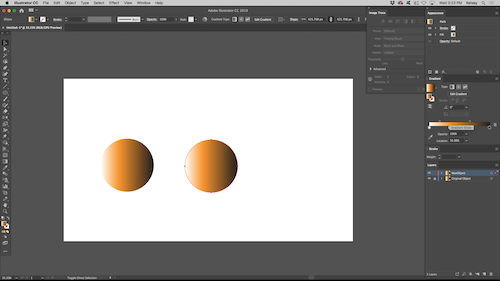
Step 3
Whats strange is that if I adjust the position of the new color in the gradient slider, only the gradient of the selected object changes. Similarly, if I change the postion of the colors in the slider before dropping the orange color in it will not affect Shape 1.

This is a frustrating change. The only solution I've found to avoid this is to make a small change to the gradient slider before adding a fill into a gradient which adds an unwanted new step. If there is a setting I can change to stop this please let me know! Or is it a new glitch in the updated CC2019 gradient slider?
Explore related tutorials & articles
Copy link to clipboard
Copied
It is an easy to reproduce bug.
You can add your vote here:
Gradient tool changes other gradient as well – Adobe Illustrator Feedback
Mention a link to this post in your comments.
Copy link to clipboard
Copied
Hey Ton, I did as you suggested. Hopefully this gets fixed soon.
Copy link to clipboard
Copied
Hi Kelsey, I saw that, let's hope that it will attract the attention of the AI development team.
Copy link to clipboard
Copied
Yes, I too am having this issue. I'm having to create new throwaway shapes so I'm not changing assets which aren't suppose to be modified.
Copy link to clipboard
Copied
Did you add your vote at the Uservoice page? More votes : higher priority
Copy link to clipboard
Copied
I cannot reproduce this. Not complaining, mind you, but I wonder what it is that you folks have in common that you have this problem and I don't.
Peter
Copy link to clipboard
Copied
I don't know what we have in common, it is simple to reproduce in the most recent version.
Create an object with the default gradient.
Deselect it
Create an object with an orange fill.
Keep it selected and drag th orange fill to the black stop in the Gradient panel.
It changes both the selected and deselected object.
Copy link to clipboard
Copied
Ah, okay, I get it now. I couldn't seem to follow the OP's instructions. Not a workflow I've ever followed, to drag a color onto the gradient slider without a gradient having been applied to the object first.
Copy link to clipboard
Copied
To be honest, I never work that way either.
