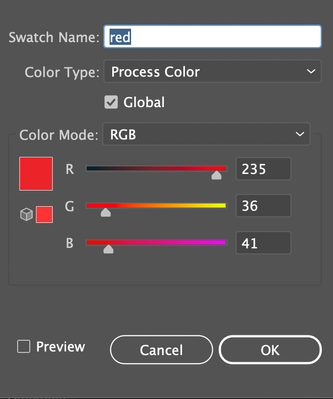Adobe Community
Adobe Community
- Home
- Illustrator
- Discussions
- Global swatch: Why does illustrator assume every ...
- Global swatch: Why does illustrator assume every ...
Global swatch: Why does illustrator assume every gobal swatch should have a tint?
Copy link to clipboard
Copied
This is only a minor irritation, but here it is. If I click on the thumbnail of a global swatch in my swatch pallet, then over on the color pallet I see the tint slider. This happens even when the global swatch has no tint, i.e., the tint is 100%. What I really want to see is the RGB code for that color. I have to do a second click in the color pallet to see the RBG code for that color, which is just slightly irritating. Why does Illustrator think every global swatch should have a tint?
Explore related tutorials & articles
Copy link to clipboard
Copied
You maybe want to make a feature request:
Please to http://illustrator.uservoice.com
Copy link to clipboard
Copied
Doublelclick the swatch in the swatches palette or the fill color at the bottom of tools. Dont use the color palelte to click on the RGB icon or choose RGB from the flyout menu as will no longer be a global color.
Copy link to clipboard
Copied
Only the swatches pallette route works for me, if I double click the color at the bottom of the tools pallette it changes the color but doesn't update the global color.