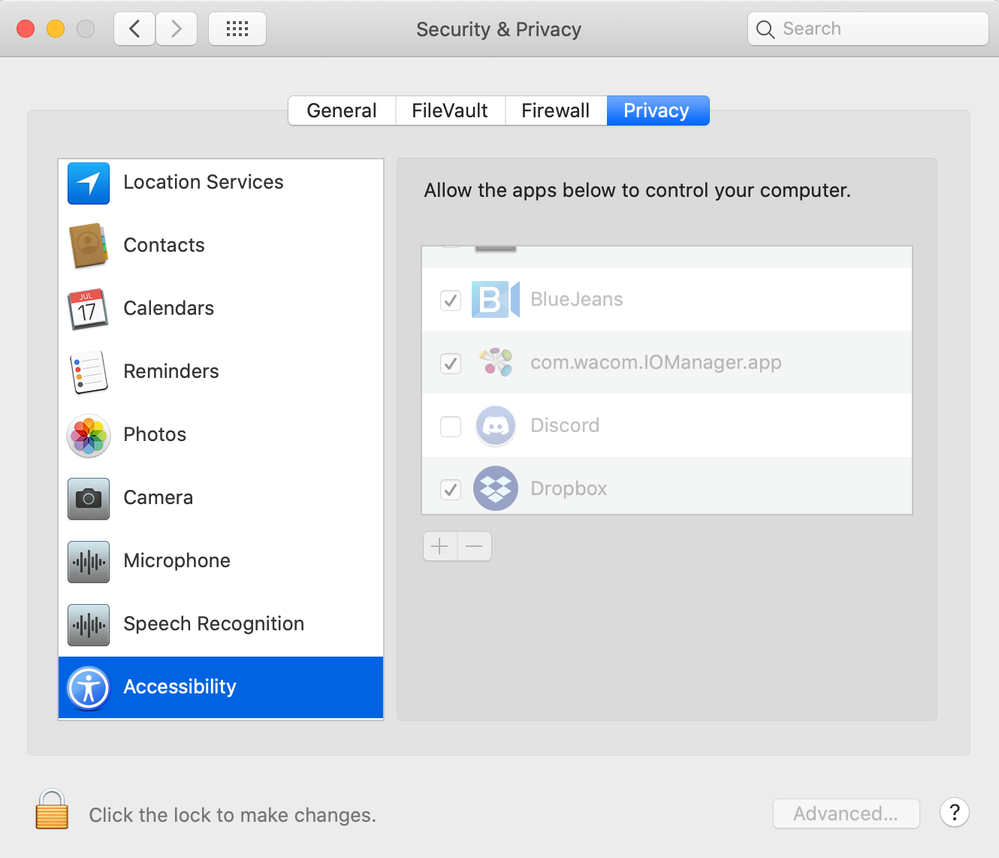Adobe Community
Adobe Community
- Home
- Illustrator
- Discussions
- Greyed out brush features when using Wacom Tablet ...
- Greyed out brush features when using Wacom Tablet ...
Greyed out brush features when using Wacom Tablet in AI CC 2020
Copy link to clipboard
Copied
Adobe Illustrator CC 2020 is not allowing many brush features - which only appear greyed out. This is a previously reported problem on various forums. It's not a Wacom or Mac issue - this has been confirmed. I'm using a MacBook Pro running Mojave. Please urgently look into this bug as I cannot work!!
Explore related tutorials & articles
Copy link to clipboard
Copied
Which Illustrator version?
Which tablet?
Which tablet driver?
Does it work when you use the Wacom 6D brushes library?
Copy link to clipboard
Copied
I had this one for a while...Reinstall the drivers. make sure you have a clean install for Illustrator. If you are using MAC you need to allow your system to recognize the tablet...
Copy link to clipboard
Copied
I have the exact same problem with up to date Wacom drivers and latest version of Illustrator. I’ve tried resetting Illustrator preferences and rebooted but the problem persists. Very frustrating.
Copy link to clipboard
Copied
You need Illustrator 2020 for it. Contact Customer Care about it: https://helpx.adobe.com/contact.html