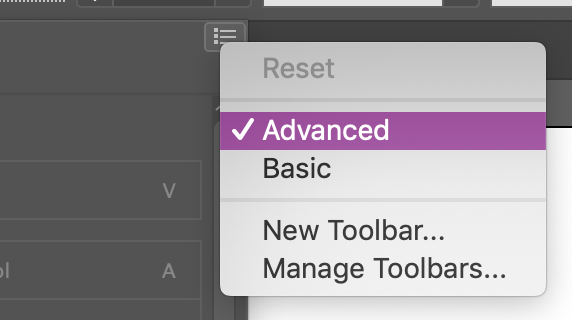Adobe Community
Adobe Community
Greyed Out Tools Illustrator
Copy link to clipboard
Copied
Help! I have got Illustrator on a 7 day free trial and I already have problems. Much of the toolbar is greyed out and I cannot use most of the tools! I have looked for advice and changed from basic to advanced and back many times, tried resetting essentials, the greyed out tools won't drag onto the displayed tool bar. What else can I try? This is so frustrating and not a great start for a beginner!
Explore related tutorials & articles
Copy link to clipboard
Copied
Try Window > Tools >Advanced
Copy link to clipboard
Copied
try to uninstall and reinstall, even in trial, all tools should be appeared
Copy link to clipboard
Copied
Don't uninstall and reinstall.
It depends what you mean bu greyed out. If they are greyed out in the menu on the right (2) (opened by clicking the three dots at the base of the toolbar), it means they are already somewhere in the toolbar.
If they are greyed out in the toolbar itself (1), something is wrong.
Note that (2) is not the toolbar. It is a menu used to customise the toolbar.
Copy link to clipboard
Copied
What if something wrong?
If we changed tools from basic to advanced and resetting the workspace, and still we have grayed out tools, so next step is uninstall and reinstall!!
definitly!
Copy link to clipboard
Copied
It is a common mistake for new users to look at the customise tools panel and assume something is wrong because the tools are greyed out. That's most likely what is happening here.
Copy link to clipboard
Copied
Advanced, means that all advanced tools must be appeared. if not as you said, there is someting wrong.
Copy link to clipboard
Copied
Yes. But they will appear greyed out if they are already present in the toolbar, as they should be.
If tools are instead greyed out in the actual toolbar, rather than the customise window, then we will know that something is wrong. But we won't know that unless the user replies.
Copy link to clipboard
Copied
i'm already having this same issue. i simply was trying to resize an image to make it smaller and Object>transform is greyed out. also i can't use Shift+f8 . a box pops up but also greyed out
Copy link to clipboard
Copied
That's not the same issue as this is about toolbar customisation, but please show a screenshot with the object selected.