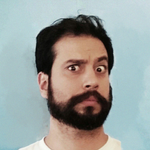Adobe Community
Adobe Community
- Home
- Illustrator
- Discussions
- I've tried both CMYK and RGB. This is on all docum...
- I've tried both CMYK and RGB. This is on all docum...
Copy link to clipboard
Copied
Anything grey in color—whether it's in RGB, CMYK, or grayscale—displayes with a brown tint on-screen. This is only objects in the file; the UI and pasteboard are grey as they should be. I have 2 monitors and it's the same on both so I'm assuming it's not a monitor calibration issue.
An example: if I create a rectangle and, with the eyedropper, sample the grey outside of the artboard, it should match that color. It shows it as brown. The color values in this case are 96, 96, 96 (#606060), but it won't display it properly. (See attached screenshot.) I tested it on another PC in Illustrator 23.0.2 with a new file. It displays it perfectly with the rectangle blending into the pasteboard's grey. I opened that file in this PC's Illustrator and it looks brown. I also copied and pasted the object into Photoshop, which displays it properly.
I researched the issue and found nothing online except basic color changing for beginners or issues printing greys. This has been happening for months. I'm not sure of the exact time or version it started. It's only on this PC that this is occurring. I'm running the latest version (currently 23.1) on Windows 10.
 1 Correct answer
1 Correct answer
I had the same issue, changing the "Proof Setup" fixed it for me, I hope it does for you too.
In Illustrator, go to View> Proof Setup
Select "Monitor RGB", mine was set to "Working CMYK"
All that used to show brown (that I know was gray) changed to the gray I was expecting.
I hope this is the case with yours.
Cheers.
Explore related tutorials & articles
Copy link to clipboard
Copied
How is color management set up?
WHich color mode is the document?
Copy link to clipboard
Copied
Copy link to clipboard
Copied
Copy link to clipboard
Copied
Copy link to clipboard
Copied
Copy link to clipboard
Copied
I had the same issue, changing the "Proof Setup" fixed it for me, I hope it does for you too.
In Illustrator, go to View> Proof Setup
Select "Monitor RGB", mine was set to "Working CMYK"
All that used to show brown (that I know was gray) changed to the gray I was expecting.
I hope this is the case with yours.
Cheers.