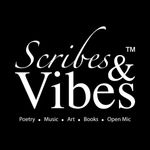Adobe Community
Adobe Community
Copy link to clipboard
Copied
Hello,
since the last Illustrator update three days ago, my computer (Windows 10) creates a gude-log file in the same folder every time I open an Illustrator file. Is anyone else experiencing this and is there a solution? Thanks.
 1 Correct answer
1 Correct answer
Hi All,
I wanted to provide an update regarding the "gude log" file issue that has been affecting you all. As some of you may be aware, we have been working to address this issue.
We encourage you all to update to the latest Illustrator version (v27.3.1) and let me know if you continue to experience any issues.
Best,
Anshul Saini
 1 Pinned Reply
1 Pinned Reply
Hi All,
We are sorry for the trouble. A bug is logged for this, and the product team is investigating the issue.
Would you mind upvoting this UserVoice (https://illustrator.uservoice.com/forums/601447-illustrator-desktop-bugs/suggestions/45410827-can-t-do-changes-to-the-containing-folder-gude)?
In the meantime, you may try unchecking the Automatic Proxy from the Internet options and check if it helps.
Internet Properties > Connections> LAN settings> Uncheck Automatically Detect settings
...
Explore related tutorials & articles
Copy link to clipboard
Copied
Hi,
I think no change so far.
Copy link to clipboard
Copied
I just found one of these log files in my LR export folder, dateed a week ago (8 Jan.)
Copy link to clipboard
Copied
I was having the same issue. It just startet yesterday after a Windows update. I went into the progrm I use the most, Audition, and under Preferences/General I clicked "Reset all warning dialogs" at the bottom of the box and since then, none of the Adobe programs I tested have created the file. Not sure if this will work for everybody. Something about Preferences seems to be the culprit for some reason.
Copy link to clipboard
Copied
That doesn't work for me.
This just started happening to me as well. If I open photoshop first and then open a file then the issue doesn't occur, though.
Adobe, fix this please. It's weird that it's still and ongoing issue for people after this many months.
Copy link to clipboard
Copied
Just started happening to me on 1/16/23 with Photoshop. I just updated PS and deleted the gude file. We'll see if this keeps happening.
Copy link to clipboard
Copied
Same issue. It's been a couple of days for me too: Gude file started appearing on my desktop
Copy link to clipboard
Copied
Same here, just began to happen this week. The "Automatically detect" checkbox in my internet properties is not checked and has not been checked.
Copy link to clipboard
Copied
I thought it was just me. Glad I Googled to make sure the update did not place a virus on the computer.
Copy link to clipboard
Copied
I was able to stop the gude log files by having this preference checked on:
General tab / Show the Home Screen when no Docs are Open.
I would prefer to have it off, but having the Home screen is better than dealing with the gude files.
I still consider this a bug and hope that it will get fixed.
Copy link to clipboard
Copied
Could it be here in Photoshop? ... These two entries are beta. If these are buggy beta options then Adobe should remove these from the programs to make sure no strange issue arise like this. I've had two updates in the past two days hoping this was resolved. NOPE!
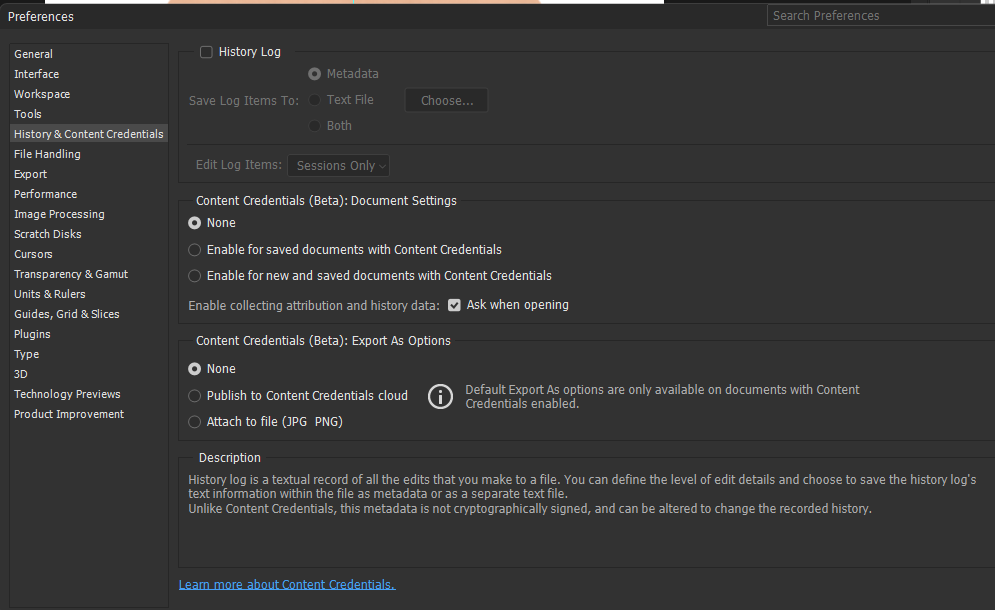
Copy link to clipboard
Copied
Happens to me also. Clicking any PSD file so that Photoshop opens will instantly create a log file in that directory.
However, first starting Photoshop and then opening the PSD file from within Photoshop will not generate a log file.
Copy link to clipboard
Copied
I noticed the same thing
Copy link to clipboard
Copied
Not gude. Not gude at all.
Copy link to clipboard
Copied
best answer in the thread! hahaha
Copy link to clipboard
Copied
indeed👌
Copy link to clipboard
Copied
Happening to me also with Photoshop. Started when I upgraded from Windows 10 to Windows 11. Looking forward to this bug fixed. Really annoying because it's polluting data folders with a locked file that doesn't go away until the application quits. Please put temp files where they belong -- NOT in data folders.
Copy link to clipboard
Copied
Another one here affected by this same annoying bug
Copy link to clipboard
Copied
Hi All,
We are sorry for the inconvenience caused by this issue. The product team will try to address the issue with the next release, v27.3, in mid or late February 2023. Please stay tuned for the updates.
I will keep you posted with the updates, or you can DM me as well.
Thanks,
Anshul Saini
#marking it correct for visibility
Copy link to clipboard
Copied
Something I noticed. When I open a file from my Desktop I don't get that Gude file but within any folder it happens. I'm sure you know this but it's something I just noticed!
Copy link to clipboard
Copied
For me it seemed to happen on network shares. Can't say for sure I didn't do definitive tests. But now (Monday 1/30/23) it seems the problem has ceased, both AI 27.2 (updated 11 days ago) and PS 24.11 (updated 8 days ago). Again haven't tracked this well enough to say with certainty if the updates had anything to do with it. Anyway, for now, the problem appears gone. I'll keep an eye on it and post again if it comes back.
Copy link to clipboard
Copied
Gude file created for me today in Illustrator. Issue still occurring.
Copy link to clipboard
Copied
I was Gude-free for couple of months, now it came back with After Effects and the program is super slow, it is lagging. The file I am trying to work with is about 350KB! Tiny file! I am not running anything in the background, like a browser etc. Can't even do my job properly. I messaged Anshul from Adobe yesterday to schedule a live session, so maybe they can look at my work computer and address the issue, haven't heard anything back.
>>>Why are we paying $60 a month if we can't use the program and it jeopardizes our jobs?!<<<
Copy link to clipboard
Copied
>Can't even do my job properly
Can you explain how the creation of a gude file impacts your work flow please, apart from being "annoying".
Copy link to clipboard
Copied
One example -- can't move a folder without closing and re-opening the app because it's in use by a process and locked. That's more than annoying. It impacts productivity. Writing this kind of file to the location of data files is simply wrong. That's not how things are done. For IT person like me, more than annoying it is unacceptable application behavior.
Copy link to clipboard
Copied
Thanks Will, appreciate the explanation.