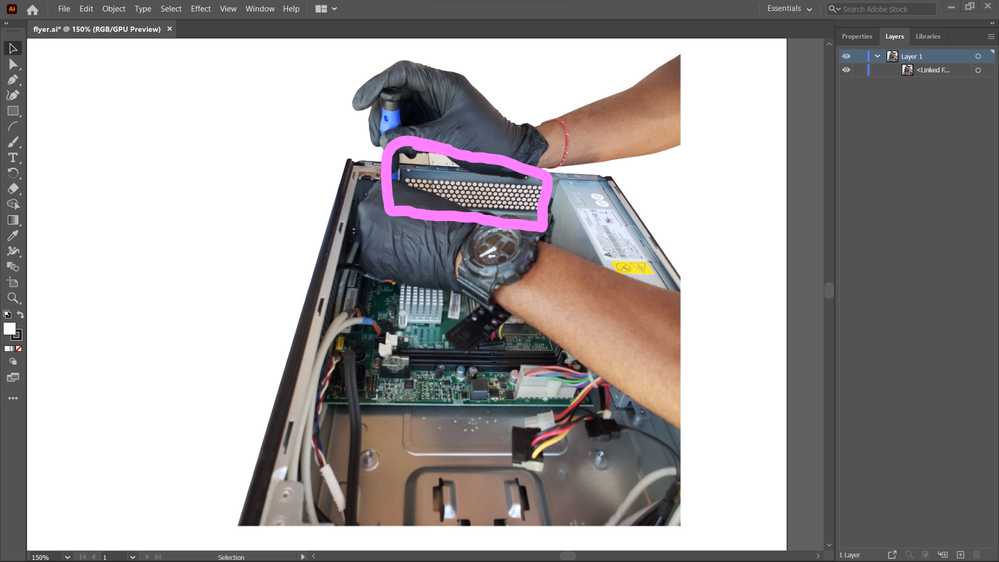Adobe Community
Adobe Community
Turn on suggestions
Auto-suggest helps you quickly narrow down your search results by suggesting possible matches as you type.
Exit
- Home
- Illustrator
- Discussions
- Guys how can I remove that little bit of backgroun...
- Guys how can I remove that little bit of backgroun...
0
Guys how can I remove that little bit of background circled here? The second photo is the original
New Here
,
/t5/illustrator-discussions/guys-how-can-i-remove-that-little-bit-of-background-circled-here-the-second-photo-is-the-original/td-p/12460160
Oct 19, 2021
Oct 19, 2021
Copy link to clipboard
Copied
TOPICS
Draw and design
Community guidelines
Be kind and respectful, give credit to the original source of content, and search for duplicates before posting.
Learn more
Explore related tutorials & articles
Community Expert
,
/t5/illustrator-discussions/guys-how-can-i-remove-that-little-bit-of-background-circled-here-the-second-photo-is-the-original/m-p/12460178#M295140
Oct 19, 2021
Oct 19, 2021
Copy link to clipboard
Copied
Create a path in the shape of that area.
Fill the path with black or white.
Select both the image and the path and click Make Mask in the Transparency panel.
Check which boxes give the result you want.
Community guidelines
Be kind and respectful, give credit to the original source of content, and search for duplicates before posting.
Learn more
Community Expert
,
/t5/illustrator-discussions/guys-how-can-i-remove-that-little-bit-of-background-circled-here-the-second-photo-is-the-original/m-p/12460181#M295141
Oct 19, 2021
Oct 19, 2021
Copy link to clipboard
Copied
I'm not quite sure what you are looking for.
Are you going to remove the honeycomb pattern? If so, I'd recommend to do it in Photoshop.
Or is it something else? Can you elaborate a bit?
Community guidelines
Be kind and respectful, give credit to the original source of content, and search for duplicates before posting.
Learn more
Community Expert
,
LATEST
/t5/illustrator-discussions/guys-how-can-i-remove-that-little-bit-of-background-circled-here-the-second-photo-is-the-original/m-p/12460220#M295149
Oct 19, 2021
Oct 19, 2021
Copy link to clipboard
Copied
Hi. Open the image in Photoshop, select those areas and fill them with a solid color.
Marlon Ceballos.
Community guidelines
Be kind and respectful, give credit to the original source of content, and search for duplicates before posting.
Learn more
Resources
Learning Resources for Illustrator
Crash on launch and known issues
Fonts and Typography in Illustrator
Copyright © 2023 Adobe. All rights reserved.