 Adobe Community
Adobe Community
Copy link to clipboard
Copied
Hey guys, I'm having trouble with half toning. I'm not sure if it's something I'm doing or just a problem with my program but every time I try to half tone a gradient it comes out like this
.png)
.png)
.png)
Anyone know what's wrong/how to fix this? I'm honestly just really frustrated at this point
 1 Correct answer
1 Correct answer
You need to use the same angle in every channel
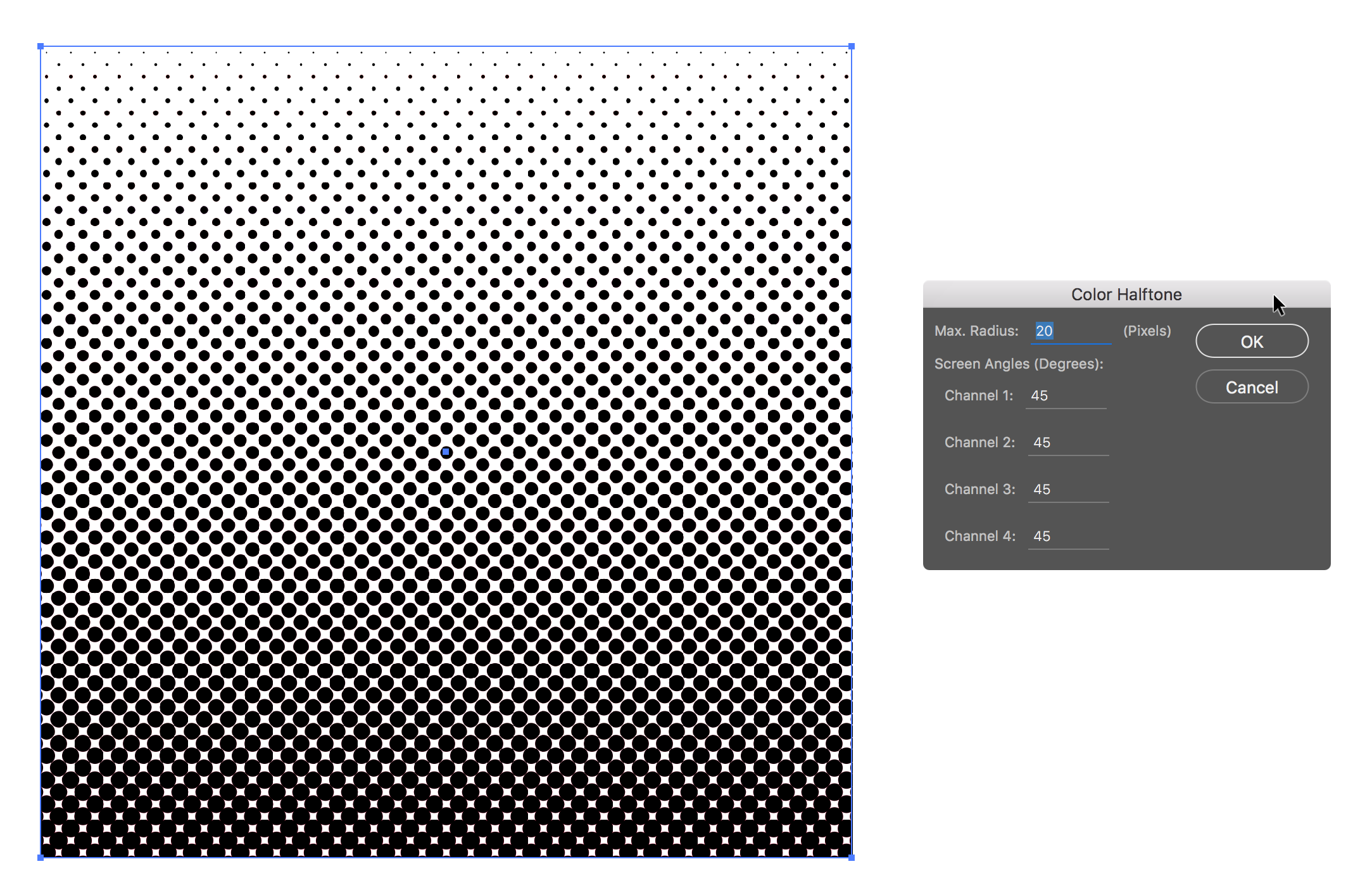
Explore related tutorials & articles
Copy link to clipboard
Copied
You need to use the same angle in every channel
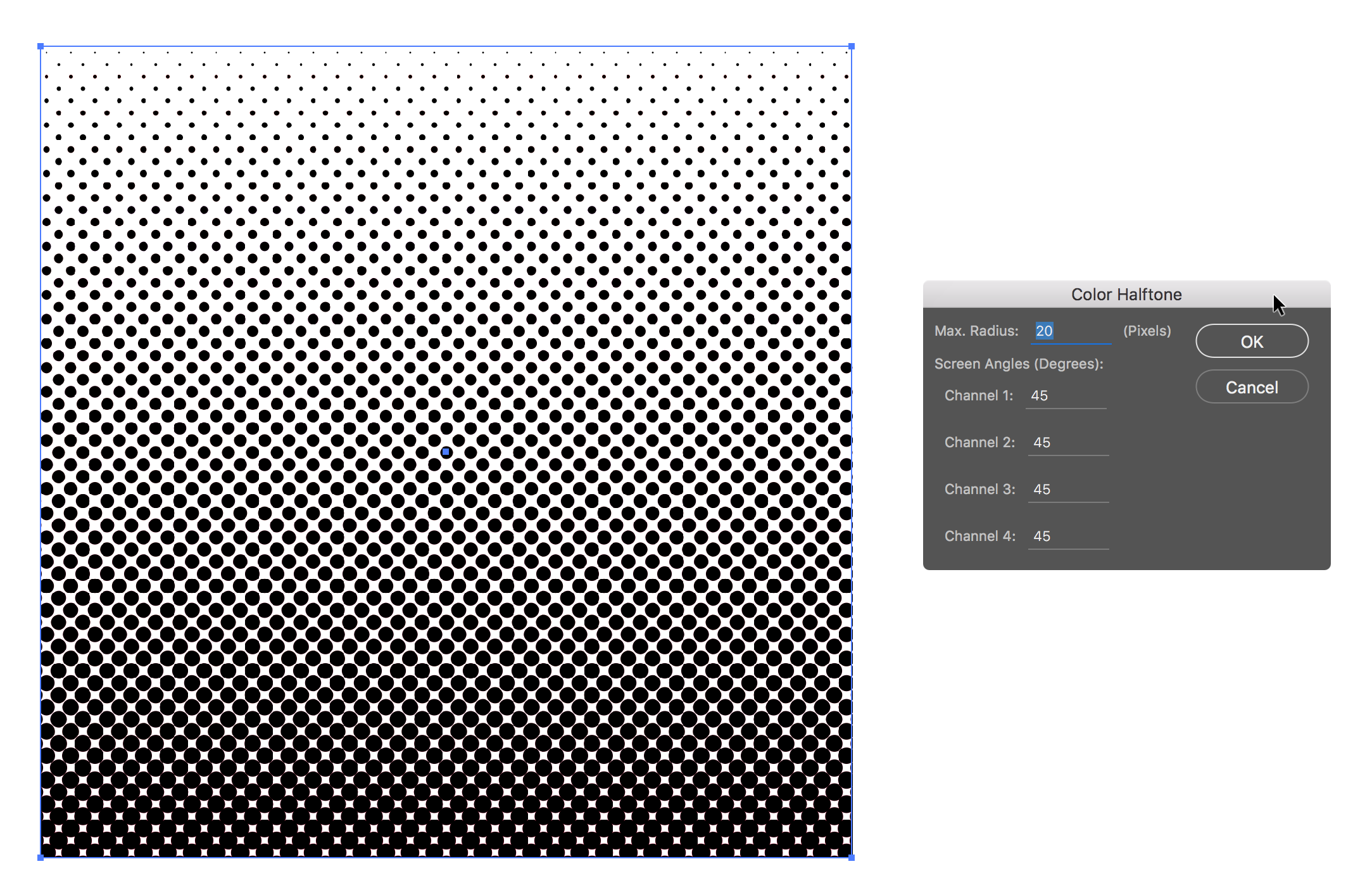
Copy link to clipboard
Copied
Although this appears to work, the problem with this approach is that all 4 colours are on top of each other, and depending on your Colour Settings Black Generation settings, might show dots with colour halos. If this is being professionally printed, then there are 4 separations needlessly. You can see this if you open up Separations Prieview,
If they want a solely black halftone, they have to do it in CMYK mode so it generates only a Black halftone.
Copy link to clipboard
Copied
Or apply first a Rasterize Effect with Grayscale as Color Model before the Color Halftone.
Copy link to clipboard
Copied
You didn't mention what you expect the halftone to look like, and whether or not you want color to show. If you want it to look black, follow carlosgarro's instructions.
Copy link to clipboard
Copied
How do you get it to show color? I keep trying but it shows a black center and some colors on each circle's border. I used same values on every field
Copy link to clipboard
Copied
Start with a color fill and use different screen angles.
Copy link to clipboard
Copied
Check also the Effect > Document Raster Effects Settings and change the Color Model and Resolution.
Alternatively you can change this as an Effect > Rasterize and apply it before the Color Halftone Effect.
Copy link to clipboard
Copied
Complicating your issue is that your gradation is in RGB colour mode. Even if your gradation is defined as 0%Grey to 100%Grey, when you apply the Color halftone filter, it will be converted to 4 colour based on your Color setting.
Instead, change your Document Color mode to CMYK and it will act as expected.



