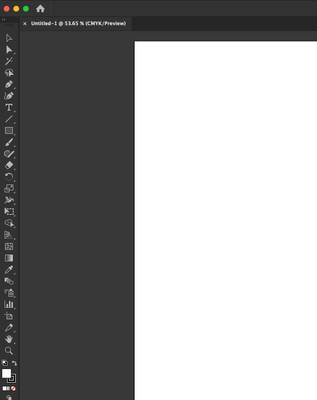Adobe Community
Adobe Community
- Home
- Illustrator
- Discussions
- Betreff: Have Illustrator Toolbar set to stacked w...
- Betreff: Have Illustrator Toolbar set to stacked w...
Have Illustrator Toolbar set to stacked when opening files
Copy link to clipboard
Copied
The toolbar is laid horizontally when I open Illustrator, like in the current example photo below.
I want to have the toolbar set to stacked (see image below) every time I open Illustrator instead of changing it manually from the previous example. Is there a setting or workspace trick I can use to accomplish this?
Explore related tutorials & articles
Copy link to clipboard
Copied
You can set it up as 1 column and then save that as a workspace.
Copy link to clipboard
Copied
I've tried that option, but it doesn't work. I would start from scratch for a new workspace but keep running into the same issue.
Copy link to clipboard
Copied
Hi @Luke5CE5,
Thanks for reaching out. I achieved this by opening a new document and clicking on the inward arrow, then closing the document and quitting Illustrator. The next time I opened Illustrator, the toolbar was stacked. I had to do this twice with Essential & essential classic workspace, which stayed the same even with other workspaces. Please try this and let me know if that helps!
Thanks,
Anshul Saini
Copy link to clipboard
Copied
I tried that, but it didn't work.
Copy link to clipboard
Copied
Hi @Luke5CE5,
Thanks for trying. Please try resetting preferences and then try this procedure. Let us know how it goes.
Best,
Anshul Saini
Copy link to clipboard
Copied
Hi, Anshul! I reset and followed through with the steps again. Sadly, no success.
Copy link to clipboard
Copied
Hi @Luke5CE5,
Thanks for trying. I am attaching a screen recording demonstrating how it looks on my end. If you are not able to replicate the same.
Then I'd recommend you to connect with our technical support team (https://helpx.adobe.com/contact.html?rghtup=autoOpen). The team here would be able to perform remote troubleshooting and assist you accordingly.
Best,
Anshul Saini
Copy link to clipboard
Copied
I followed the steps in the video, and it didn't work for me. I'll reach out to support and post the solution they provide.
Copy link to clipboard
Copied
Thank you for the update, @Luke5CE5. We apologize that the previous suggestions did not resolve the issue for you. Please do not hesitate to reach out to our support team for further assistance.
We appreciate your cooperation in helping us resolve this issue. Please feel free to share the solution provided by our support team in this thread once you receive it. This can be helpful for other community members who may be experiencing similar issues.
Thank you for your patience and understanding, and we look forward to hearing back from you soon.
Best regards,
Anshul Saini