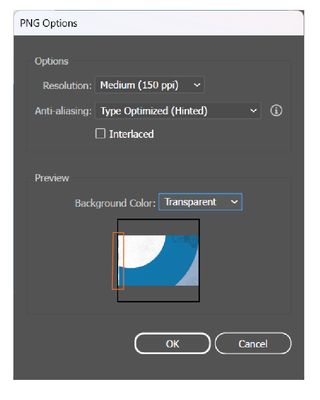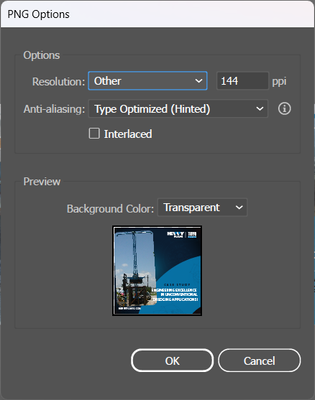Adobe Community
Adobe Community
- Home
- Illustrator
- Discussions
- Re: having problem with extra pixels lines on the ...
- Re: having problem with extra pixels lines on the ...
having problem with extra pixels lines on the edges of the artboard when exporting on Illustrator
Copy link to clipboard
Copied
hey guys, I couldn't find any answer to my problem online. Hopefully, here, someone might help me.
When I'm exporting my files on Illustrator (jpg or png), I'm getting a line usually on the left and bottom edge, kinda an extra pixel.
I'm attaching an image with this line that I'm talking about it. I already tried getting the inside content bigger than the artboard (as a bleed), but even with this, the line is there. I've also tried the alignment. This problem is bad when I'm adding something behind (for example, when I do a social post on Instagram, and when I repost on stories, you can see the line since the image is on top of a solid background)
Let me know if anyone can help! I appreciate it! 🙂
Thank you!
Explore related tutorials & articles
Copy link to clipboard
Copied
Work with pixels or points as units.
Make sure that the upper left corner of your artboard and the dimensions and position of your artwork do not contain fractions.
Export at 72 ppi or a multiple thereoff (like 144, 288...)
Copy link to clipboard
Copied
I just tried with the BG document, but the size that I need is 8.6 x 5.5 inches.. it will be fractions always. But, I've tried and didn't work 😞
Copy link to clipboard
Copied
8.6 inch is 619.2 px.
Fractional pixels do not exist so you may want to make the size 619 px to avoid the rounding to an additional pixel.
Copy link to clipboard
Copied
And export at 144 ppi.
Copy link to clipboard
Copied
I just tried again with another file to see if the problem was the other one, but still, the same problem, even though I did not have fractions on my pixels and used 144 ppi.
This file now is 1080x1080 with 144 ppi.
Copy link to clipboard
Copied
That should not give extra pixels. Did you use the Artboards option? Did you measure the artboard from the Upper Left corner?
Copy link to clipboard
Copied
Can you share that .ai file? No need for the content, just a black rectangle the same size will do.
Use CC filesharing, Dropbox, Google, WeTransfer or similar sharing options