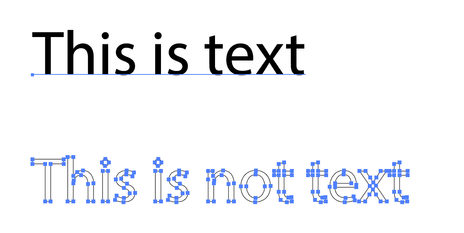Adobe Community
Adobe Community
Help for changing the text
Copy link to clipboard
Copied
Hey,
I am a beginner with the illustrator. I want to make changes to the text in the file and replace the "Super..." to "Office of the Vice Chancellor for Diversity, Equity & Inclusion" , would you mind helping me with how to do such an edit in there? intuitively I thought I can write any text with the same font. Yet it looks the fonts are single letters.
Explore related tutorials & articles
Copy link to clipboard
Copied
Unfortunately the text in the file has been "outlined" which means it is no longer text in a font, but is just the vector shapes of the letters. It cannot be edited as text. You will need to make a new text object using the text tool with your new text, and delete the outlined text. below is what text vs paths look like in outline view.
- Mark
Copy link to clipboard
Copied
how do I detect which font is that? and how I can make the new text as vector shapes of the letters again?
Copy link to clipboard
Copied
The best way is to ask the "UNIVERSITY OF ILLINOIS URBANA-CHAMPAIGN" for an artwork file that hasn't been outlined. If that isn't an option, you could use a font identification service, eg. WhatTheFont. However I tried this quickly and it didn't do a good job.
Actually I did a quick google and found this page that purports to provide the fonts you need.
To convert (permanently!) the text to vector shapes, choose Object menu > Create Outlines.
- Mark