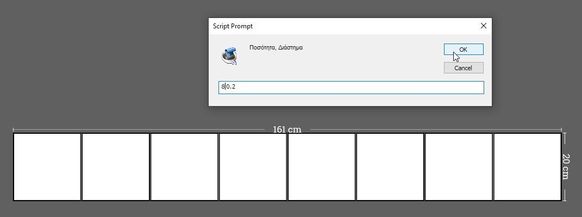Adobe Community
Adobe Community
Turn on suggestions
Auto-suggest helps you quickly narrow down your search results by suggesting possible matches as you type.
Exit
- Home
- Illustrator
- Discussions
- Help for Script modification, it creates selection...
- Help for Script modification, it creates selection...
0
Engaged
,
/t5/illustrator-discussions/help-for-script-modification-it-creates-selection-copies-looking-for-limit-width/td-p/13370056
Nov 24, 2022
Nov 24, 2022
Copy link to clipboard
Copied
Hello,
the following script create copies of selection, (user prompt for copies and margin, selected 20x20 cm rectangle)
Currently, there is no horizontal limit
Can someone adapt it, setting horizontal limit, eg to 110 cm
Setting e.g 110 cm horizontal limit result should be

(After reaching the width limit, the "copies" created at new row
The script
// A Script for Adobe Illustrator to Duplicate Items Hor/Ver with Margin
// Originally by https://github.com/hilukasz
// This https://gist.github.com/ExtremeGTX/2ca86e77c78153a3b43b6eb5088a426f
// Modified by Mohamed ElShahawi (ExtremeGTX)
app.userInteractionLevel = UserInteractionLevel.DONTDISPLAYALERTS;
var doc = app.activeDocument;
var thislayer = app.activeDocument.activelayer;
var selected = doc.selection;
var selectedHeight = selected[0].height;
var selectedWidth = selected[0].width;
var OriginX = selected[0].position[0];
var OriginY = selected[0].position[1];
var repeatAmount,
myInput,
splitInput,
margin,
selectedPosition,
Direction;
// Run
userPrompt();
Direction == 'v' ? DuplicateVertical() : DuplicateHorizontal();
function DuplicateHorizontal(){
selectedPosition = selected.position;
var newItem = selected[0].duplicate( thislayer, ElementPlacement.INSIDE );
for(i=0; i< repeatAmount -1 ; i++){
var newPosX = selectedWidth + newItem.position[0] + margin;
newItem.position = [newPosX,newItem.position[1]];
doc.selection = null;
newItem.selected = true;
var selectedPosition = selected.position;
newItem.duplicate( thislayer, ElementPlacement.INSIDE );
// app.redraw();
}
newItem.remove();
app.redraw();
}
function DuplicateVertical(){
selectedPosition = selected.position;
var newItem = selected[0].duplicate( thislayer, ElementPlacement.INSIDE );
for(i=0; i< repeatAmount -1 ; i++){
var newPosY = selectedHeight - newItem.position[1] + margin;
newItem.position = [newItem.position[0],-newPosY];
doc.selection = null;
newItem.selected = true;
var selectedPosition = selected.position;
newItem.duplicate( thislayer, ElementPlacement.INSIDE );
}
newItem.remove();
app.redraw();
}
function userPrompt(){
myInput = prompt('Ποσότητα, Διάστημα','10 0.2');
splitInput = myInput.split(" ");
repeatAmount = Number(splitInput[0]);
margin = Number(splitInput[1]*28.346456693);
TOPICS
Scripting
Community guidelines
Be kind and respectful, give credit to the original source of content, and search for duplicates before posting.
Learn more
 1 Correct answer
1 Correct answer
Guide
,
Nov 24, 2022
Nov 24, 2022
I've made two changes, both bound by empty comments (//).
var limit = 110; // horizontal, cm
// A Script for Adobe Illustrator to Duplicate Items Hor/Ver with Margin
// Originally by https://github.com/hilukasz
// This https://gist.github.com/ExtremeGTX/2ca86e77c78153a3b43b6eb5088a426f
// Modified by Mohamed ElShahawi (ExtremeGTX)
app.userInteractionLevel = UserInteractionLevel.DONTDISPLAYALERTS;
var doc = app.activeDocument;
var thislayer = app.activeDocument.activelayer;
var selected = docExplore related tutorials & articles
Guide
,
/t5/illustrator-discussions/help-for-script-modification-it-creates-selection-copies-looking-for-limit-width/m-p/13370311#M344950
Nov 24, 2022
Nov 24, 2022
Copy link to clipboard
Copied
I've made two changes, both bound by empty comments (//).
var limit = 110; // horizontal, cm
// A Script for Adobe Illustrator to Duplicate Items Hor/Ver with Margin
// Originally by https://github.com/hilukasz
// This https://gist.github.com/ExtremeGTX/2ca86e77c78153a3b43b6eb5088a426f
// Modified by Mohamed ElShahawi (ExtremeGTX)
app.userInteractionLevel = UserInteractionLevel.DONTDISPLAYALERTS;
var doc = app.activeDocument;
var thislayer = app.activeDocument.activelayer;
var selected = doc.selection;
var selectedHeight = selected[0].height;
var selectedWidth = selected[0].width;
var OriginX = selected[0].position[0];
var OriginY = selected[0].position[1];
var repeatAmount,
myInput,
splitInput,
margin,
selectedPosition,
Direction;
// Run
userPrompt();
Direction == 'v' ? DuplicateVertical() : DuplicateHorizontal();
function DuplicateHorizontal() {
selectedPosition = selected.position;
var newItem = selected[0].duplicate(thislayer, ElementPlacement.INSIDE);
//
var startPosition = newItem.position[0];
//
for(i = 0; i < repeatAmount - 1 ; i++){
var newPosX = selectedWidth + newItem.position[0] + margin;
//
if (newPosX - startPosition < limit * 28.346456693 - selectedWidth) {
newItem.position = [newPosX, newItem.position[1]];
} else {
newItem.position = [
startPosition,
newItem.position[1] - selectedWidth - margin
];
}
//
doc.selection = null;
newItem.selected = true;
var selectedPosition = selected.position;
newItem.duplicate(thislayer, ElementPlacement.INSIDE);
}
newItem.remove();
app.redraw();
}
// function DuplicateVertical(){
// selectedPosition = selected.position;
// var newItem = selected[0].duplicate( thislayer, ElementPlacement.INSIDE );
// for(i=0; i< repeatAmount -1 ; i++){
// var newPosY = selectedHeight - newItem.position[1] + margin;
// newItem.position = [newItem.position[0],-newPosY];
// doc.selection = null;
// newItem.selected = true;
// var selectedPosition = selected.position;
// newItem.duplicate( thislayer, ElementPlacement.INSIDE );
// }
// newItem.remove();
// app.redraw();
// }
function userPrompt(){
myInput = prompt('Ποσότητα, Διάστημα','10 0.2');
splitInput = myInput.split(" ");
repeatAmount = Number(splitInput[0]);
margin = Number(splitInput[1]*28.346456693);
}
Community guidelines
Be kind and respectful, give credit to the original source of content, and search for duplicates before posting.
Learn more
siomosp
AUTHOR
Engaged
,
LATEST
/t5/illustrator-discussions/help-for-script-modification-it-creates-selection-copies-looking-for-limit-width/m-p/13370359#M344962
Nov 24, 2022
Nov 24, 2022
Copy link to clipboard
Copied
Community guidelines
Be kind and respectful, give credit to the original source of content, and search for duplicates before posting.
Learn more
Resources
Learning Resources for Illustrator
Crash on launch and known issues
Fonts and Typography in Illustrator
Copyright © 2023 Adobe. All rights reserved.