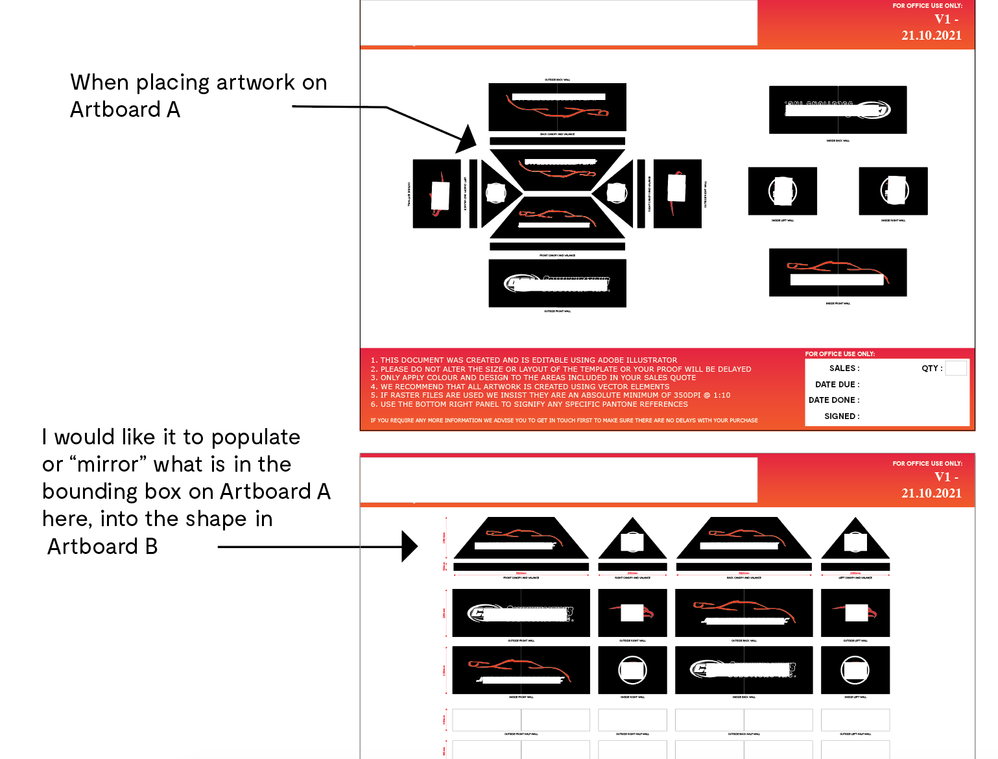Adobe Community
Adobe Community
- Home
- Illustrator
- Discussions
- Re: (Help) Illustrator Solution For Universal Chan...
- Re: (Help) Illustrator Solution For Universal Chan...
Copy link to clipboard
Copied
Hi All,
I'm looking for a solution similar to linking bounding boxes in InDesign. As an example: If I change an image in a bounding box on page 3, the linked box on page 2 will change to be the same with only the one re-link action.
In short, I create printed event canopies and am looking to speed up the workflow. For proofing purposes, each artboard has a flat view, exploded view and then the linked 3D renders of the pop-up tent.
My goal is that when I insert the graphic into the flat view artboard, the "link" will populate the same graphics in the second, exploded view artboard.
If I could link the front canopy panel on the flat view to the front canopy panel on the exploded view, and the same for both the left, right and rear panels so that I only have to place the graphics for each once.. that would make the workflow faster and make it immensley less tedious.
At first I thought a script may do the job as I do have one that changes the Title, Date and Time listed on the file across all artboard but I have yet to find a script solution for linking graphics to a bounding box/shape.
Looking forward to any solutions or assistance the community can offer.
Happy to share more information if needed.
Thank you!
 1 Correct answer
1 Correct answer
Explore related tutorials & articles
Copy link to clipboard
Copied
As a side note, I am talking specifically about linking vector graphics. i.e Whatever is in bounding box A for the flat view, will be mirrored/populated in bounding box A for the exploded view on another artboard within the file.
Hope that helps
Copy link to clipboard
Copied
Screenshots demonstrating what you want will be helpful.
Copy link to clipboard
Copied
Have replied to the thread with a screenshot for reference. Thank you!
Copy link to clipboard
Copied
As requested by a community member, here is a screenshot of the working file and the desired outcome.
(Artwork covered for client privacy). Hope this helps. Goal is to elimate having to option drag the vector panels all over the place nad make universal changes if possible.
Copy link to clipboard
Copied
Global Edit?
I've never played with it so I might be way off track...
Copy link to clipboard
Copied
Good suggestion! Sadly I can only change the vector path selected itself, not the contents within.
Would not have been the ideal solution anyway as sometimes the front and back of the canopy peaks are sometimes different designs, so there would be no way for global edit to know the difference between the front and the back since the panels are the same size. Would somehow need to classify each panel for front, back, left & right.
Thanks again for the suggestion!
Copy link to clipboard
Copied
Copy link to clipboard
Copied
I think this may be it!
Was quite a bit of work to get everything set-up with the symbols across all artboards for different canopy sizes but, I am now able to plug in the graphic once and it automatically populates to all other locations that the empty symbol is placed
Thank you, Ton!
Copy link to clipboard
Copied
Good to hear that helped.