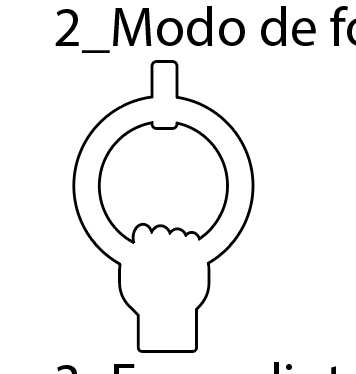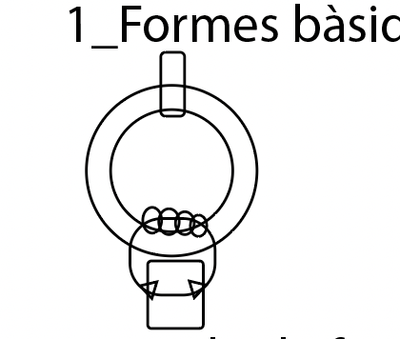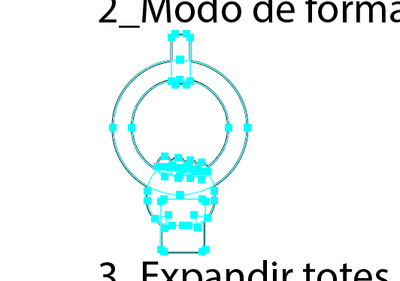Adobe Community
Adobe Community
Help making a compost shape
Copy link to clipboard
Copied
I need to make the outline of multiple shapes while keeping the bones of the original shapes
I need to do this shape from the shape below:
Without breaking the frame like show in this example
Can anyone help me i don't know wich tools to use. thanks
Explore related tutorials & articles
Copy link to clipboard
Copied
Hi there,
Thanks for reaching out. I'd recommend exploring the video tutorials available on Adobe Illustrator support page. These tutorials would help you understand how the different tools within the app work. Hope it helps.
Regards,
Ashutosh
Copy link to clipboard
Copied
1) If you haven't done so already, select the two circles forming the ring and go to Object > Compound Path > Make.
2) Select all the paths.
3) In the Pathfinder panel (Window > Pathfinder), hold down the Opt/Alt key and click the Unite button (top left) to create a Compound Shape.
You can apply any fill or stroke you like, or none, and can still select any of the individual paths with the Direct Selection tool of the Group Selection tool or through the Layers panel, should you wish to edit them.
There are other ways to accomplish this, but this is the least complicated that comes to mind at the moment.
Peter