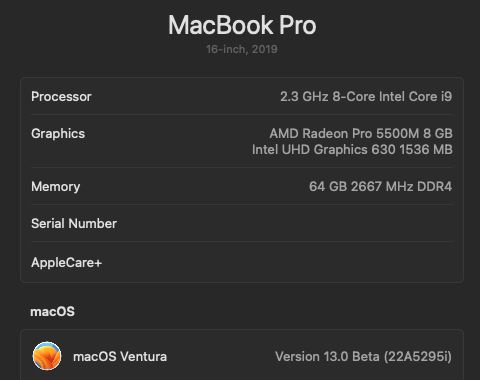Adobe Community
Adobe Community
- Home
- Illustrator
- Discussions
- Betreff: Help! My Panels Are Floating Away!
- Betreff: Help! My Panels Are Floating Away!

Copy link to clipboard
Copied
I opened up Illustrator (both production and Beta) today and all of my panels are floating upward and to the left, all by themselves! I tried new docs, old docs. I turned off my mouse and controllers. Nothing.
One thing did change since yesterday. I updated to macOS 13 Ventura. But, none of my other Adobe products are having this issue. What the what!
 2 Correct answers
2 Correct answers
Hi @Deleted User,
Thanks for reaching out. I already logged a bug with the product team regarding this a couple of weeks ago as I was able to reproduce the same issue on my M1 Mac connecting to a 2k or above resolution monitor, and they are currently investigating the issue. Would you mind confirming your system & display specification?
As this is happening on the macOS 13 beta, I will recommend working on macOS 12 Monterey.
Looking forward to your response.
Thanks & Regards,
Anshul Sain
...WOOHOOOOO! Last night's macOS Beta 3 rollout fixed the issue. YAY! Either that or it was last night's Adobe update.
Either way, I'm good now!
Explore related tutorials & articles

Copy link to clipboard
Copied
Update. If I can manage to catch one of the panels and click the hamburger, I can get it to stop moving. At least for a bit.
Copy link to clipboard
Copied
Is Ventura already released? Or still in beta?

Copy link to clipboard
Copied
Beta
Copy link to clipboard
Copied
In that case you probably want to report this to Apple.
And also: Please post bugs & feature requests to http://illustrator.uservoice.com
Copy link to clipboard
Copied
Hi @Deleted User,
Thanks for reaching out. I already logged a bug with the product team regarding this a couple of weeks ago as I was able to reproduce the same issue on my M1 Mac connecting to a 2k or above resolution monitor, and they are currently investigating the issue. Would you mind confirming your system & display specification?
As this is happening on the macOS 13 beta, I will recommend working on macOS 12 Monterey.
Looking forward to your response.
Thanks & Regards,
Anshul Saini

Copy link to clipboard
Copied
Thanks.
Copy link to clipboard
Copied
Thanks, @Deleted User, for sharing the screenshot. Would you mind confirming the LG External monitor model and its resolution? Also, please check & confirm if you are able to dock the panels again in their position. When panels are undocked, they will float and will not get docked again with other panel tab groups at my end.
Looking forward to your response.
Regards,
Anshul Saini

Copy link to clipboard
Copied
OK, I can dock them and they are ok. I use an ultra-wide, so they are kind of far away, but at least, there's a fix for now. It's an LG 34WN750. It's the secondary monitor. The main is the MacBook Pro.
Copy link to clipboard
Copied
Thanks for confirming that. I will forward this to the product team. This will surely help with the investigation.
Glad to hear you're back on track. Please feel free to reach out if you run into any other questions or issues in the future. We'd be happy to help.
Regards,
Anshul Saini

Copy link to clipboard
Copied
WOOHOOOOO! Last night's macOS Beta 3 rollout fixed the issue. YAY! Either that or it was last night's Adobe update.
Either way, I'm good now!