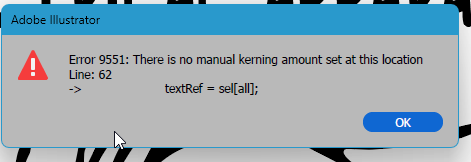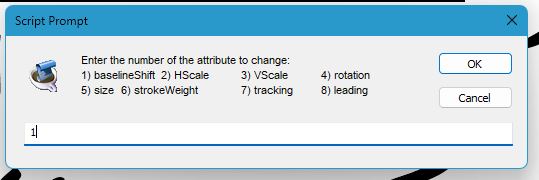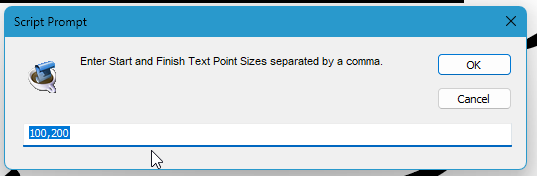Adobe Community
Adobe Community
Copy link to clipboard
Copied
Hello!
Two questions:
1. I discovered the wonderful scripts by John Wundes https://github.com/johnwun/js4ai . I installed the whole thing in "C:\Program Files\Adobe\Adobe Illustrator 2023\Scripting\", but everytime I go to "File|Scripts|Other Script..." it opens "This PC", so I have to navigate to the "Scripting" folder everytime. Is there any way to set a default "scripts" folder?
2. When I run the "TextTweaker" script to randomize the text baseline, I get an error:
As per the instructions, I select some text, do "File|Scripts|Other Script...", navigate to the script, Open and answer the questions:
The direct link to the script is HERE
Thank you in advance!
Diego
 2 Correct answers
2 Correct answers
"Is there any way to set a default "scripts" folder?"
There are several ways, but one is to put them here: C:\Program Files\Adobe\Adobe Illustrator 2023\Presets\(your language)\Scripts\
As per the instructions, I select some text,
By @Diego Mejia
you need to select one or more text frames, as if selecting with the Selection Tool (V), do not select some of the characters in a text frame.
Explore related tutorials & articles
Copy link to clipboard
Copied
"Is there any way to set a default "scripts" folder?"
There are several ways, but one is to put them here: C:\Program Files\Adobe\Adobe Illustrator 2023\Presets\(your language)\Scripts\
Copy link to clipboard
Copied
Thank you, Ton Frederiks!
One down!
One to go...
Copy link to clipboard
Copied
As per the instructions, I select some text,
By @Diego Mejia
you need to select one or more text frames, as if selecting with the Selection Tool (V), do not select some of the characters in a text frame.
Copy link to clipboard
Copied
Thank you, Carlos!!! Text FRAMES, not TEXT SELECTIONS! It works!
Two down!!!
We have a WIN!!!