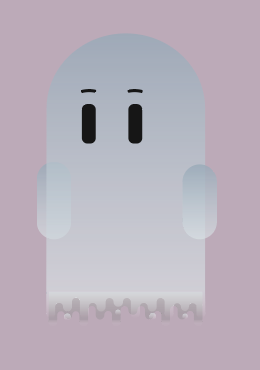Adobe Community
Adobe Community
- Home
- Illustrator
- Discussions
- Help with transparency overlapping of different la...
- Help with transparency overlapping of different la...
Copy link to clipboard
Copied
Hi! Today I've been trying to make different transparent objects on separate layers make a "knockout group". The thing is I can't group them because I need them in different layers to export to After Effects and have the separate objects in layers. Is there any way to make this objects blend transparency, or to group them and export them as different layers afterwards in AE? Here is what I need to do:
Different layers without blending
This is how I want it to look, but all in different layers (here the arms and body are grouped and on a single layer)
Thank you!
 1 Correct answer
1 Correct answer
You would then need to create the knockout group in After Effects. I'm not sure if that feature is there as well. So maybe ask in the After Effects community?
Explore related tutorials & articles
Copy link to clipboard
Copied
You would then need to create the knockout group in After Effects. I'm not sure if that feature is there as well. So maybe ask in the After Effects community?
Copy link to clipboard
Copied
Ok I will try that, thanks for answering!