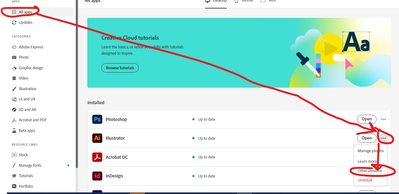Adobe Community
Adobe Community
Copy link to clipboard
Copied
I can't highlight any values in Illustrator 26.5 (eg, font sizes, alignment, doc setup - everthing). The curser can be used to delete and re-insert a value but can't be highlighted. Using os Monteray 12.5.1.
Anybody know why? Or how I can fix it? - very frustrating.
 1 Correct answer
1 Correct answer
Have you tried resetting your preferences?
Go to Illustrator/Preferences/General and click the Reset Preferences button.
Quit and relaunch Illustrator.
Explore related tutorials & articles
Copy link to clipboard
Copied
Have you tried resetting your preferences?
Go to Illustrator/Preferences/General and click the Reset Preferences button.
Quit and relaunch Illustrator.
Copy link to clipboard
Copied
didn't occur to me. Thanks for your advice. All working fine now.
PM.
Copy link to clipboard
Copied
Sounds like you auto updated and this started after that. Add the previous version.
Copy link to clipboard
Copied
Hello Paul25175052sa3a,
Sorry to hear about this experience. I hope the suggestions shared by Mike and Kevin helped resolve the problem. If not, kindly try running Illustrator under the root user account and share your observations.
Looking forward to your response.
Thanks,
Anubhav