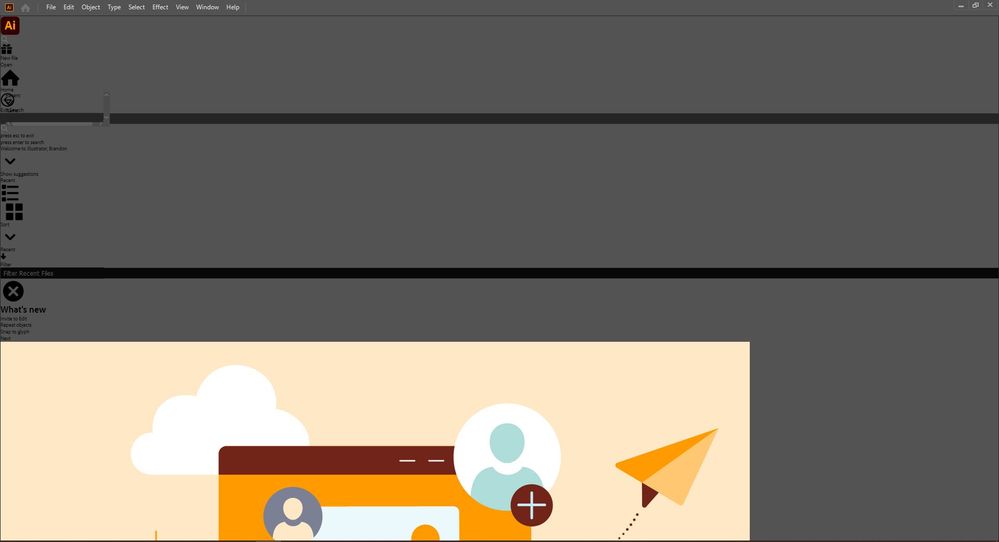Adobe Community
Adobe Community
- Home
- Illustrator
- Discussions
- Re: Landing Page Does Not Look Right
- Re: Landing Page Does Not Look Right
Copy link to clipboard
Copied
Using Illustrator v24.0.2
Been like this for a while.
 1 Correct answer
1 Correct answer
We are sorry for the trouble. This is a known issue that has been resolved in the newer versions of Illustrator. I would recommend you update Illustrator. You can also install the newer version of Illustrator without uninstalling v24.0.2. The steps are here: https://helpx.adobe.com/download-install/using/install-previous-version.html#:~:text=How%20to%20retain%20previous%20versions%20of%20your%20app
In addition to @Met1 suggestion, you can also try the following steps to
...Explore related tutorials & articles
Copy link to clipboard
Copied
Try resetting prefs, failing that, you may need to uninstall using the Cleaner Tool and reinstall...
Copy link to clipboard
Copied
We are sorry for the trouble. This is a known issue that has been resolved in the newer versions of Illustrator. I would recommend you update Illustrator. You can also install the newer version of Illustrator without uninstalling v24.0.2. The steps are here: https://helpx.adobe.com/download-install/using/install-previous-version.html#:~:text=How%20to%20reta...
In addition to @Met1 suggestion, you can also try the following steps to resolve the issue:
- Rename the CEP folder to CEP.old from the following location:
C:\Program Files (x86)\Common Files\Adobe - If that doesn't help, rename the extensions folder to extensions.old in the following location:
C:\Program Files\Common Files\Adobe\UXP - If that doesn't help either, try the steps suggested in this help article (https://helpx.adobe.com/illustrator/kb/plugin-missing-issue.html).
I hope it helps!
Thanks & Regards,
Anshul Saini