 Adobe Community
Adobe Community
- Home
- Illustrator
- Discussions
- Hot Door Plugin(CADtools 11) not Working on Illust...
- Hot Door Plugin(CADtools 11) not Working on Illust...
Hot Door Plugin(CADtools 11) not Working on Illustrator 2019
Copy link to clipboard
Copied
I am trying to install CADTools 11 on Illustrator CC 2019 and I keep getting an error message that this version of CADTools was made for a different version of Illustrator. Any idea on how to fix this? I also tried other HotDoor plugins and I am getting the same error message. 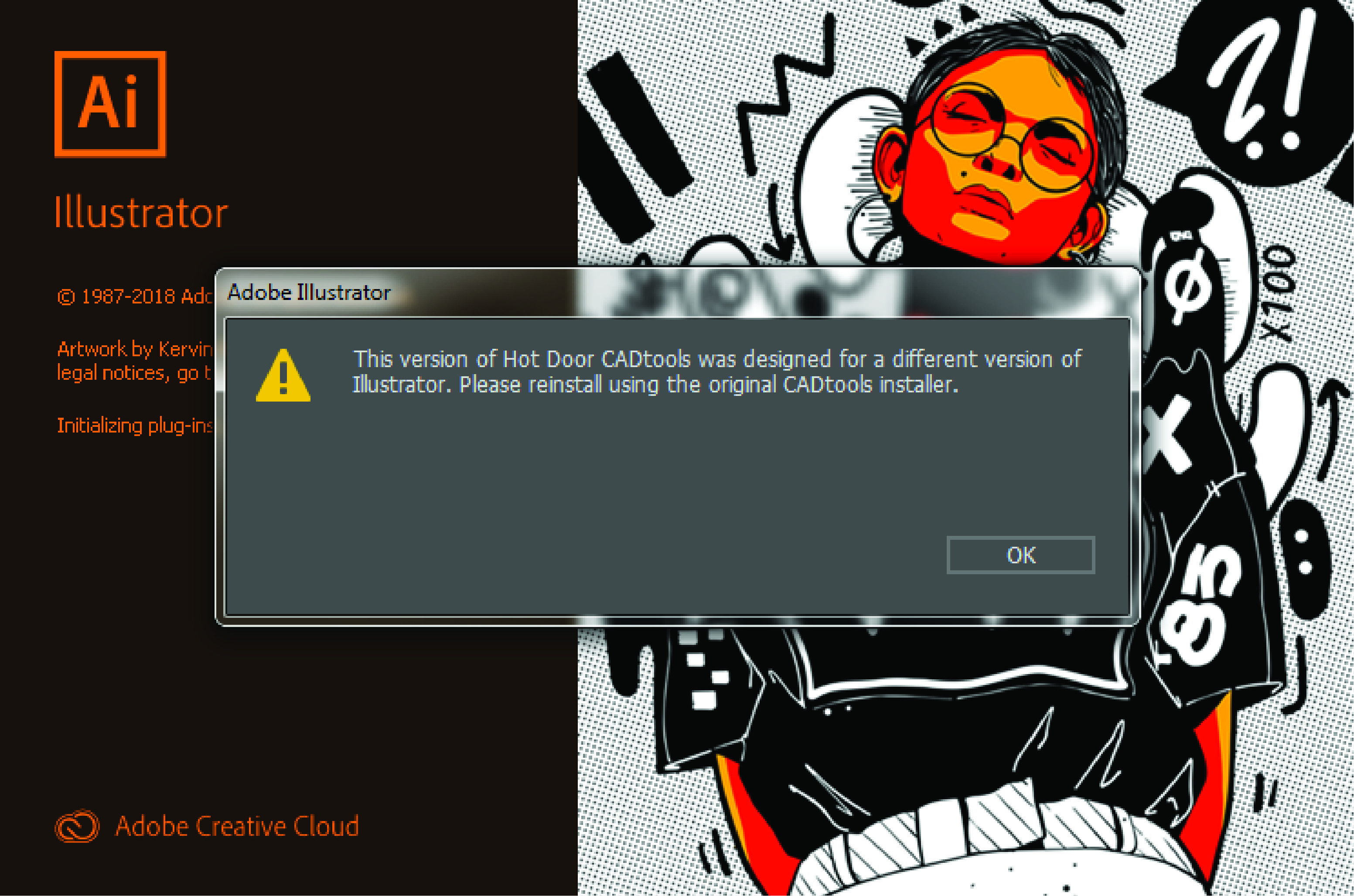
{Renamed by MOD}
Explore related tutorials & articles
Copy link to clipboard
Copied
Either downgrade Illustrator or upgrade CADtools
Copy link to clipboard
Copied
this does NOT work. Unhelpful
Copy link to clipboard
Copied
Hi there,
Thanks for reaching out. For Illustrator 2019 you need CADtools 11.2. Please check out this link for more details: Hot Door - CADtools - Overview.
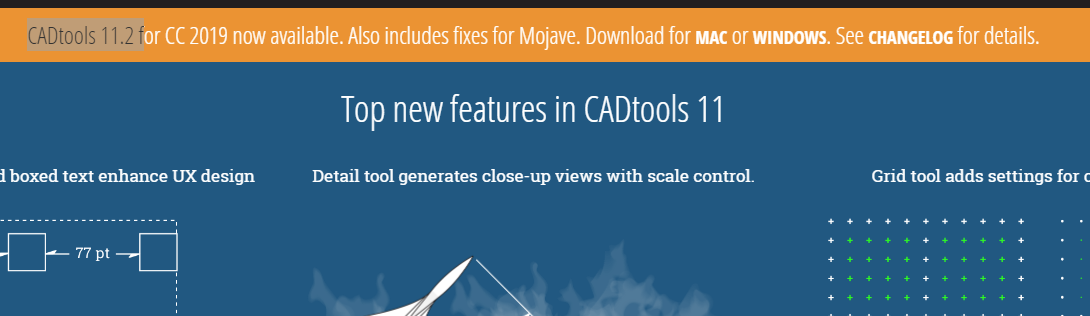
Thanks,
Srishti
Copy link to clipboard
Copied
this link doesn't take you anywhere with options to download legacy versions of Cadtools
Copy link to clipboard
Copied
Likely, there is some setting on your computer blocking the Hot Door installer. On Mac, the most common setting blocking the installer will solve most issues like this.
Close Illustrator and go to:
Applications > Adobe Illustrator CC 2019 > Plug-ins
Control-click on that Plug-ins folder and select "Get Info."
At the bottom of that panel is a sections called "Sharing & Permissions." Make sure
Everyone has "Read & Write" privileges.
(To do this, you will have to click on the Lock icon, and input the system password before making the change).
Now, try installing again.
On Windows, there are many possible settings that could cause this issue. If you are experiencing issues with the installer, the solution is a simple one, a manual installation.
I am not sure if you are on Mac or Windows, but am happy to send you the manual installation instructions. Send me an email at
Have a great day,
Garry
Copy link to clipboard
Copied
I'm using Windows 10 and I tried to manually install, but to no avail. What other options are there?
Copy link to clipboard
Copied
CADtools 11 should work with Illustrator CC2019 according to the hotdoor website. Which version do you have?
Copy link to clipboard
Copied
I'm using CC 2015 and had upgraded to Cadtools11, which caused the error message. I tried the free 12 download and the message persisted.
Copy link to clipboard
Copied
Please contact hotdoor to check which version is compatible. It's quite difficult to get that information from their website.
Copy link to clipboard
Copied
I have illustrator 2019 and cad tools 12.1.2 but when i isnatlled it it got installed properly but it isnt showing anywhere in the illustratir
please help
Copy link to clipboard
Copied
Hotdoor can probably help you with that issue.
