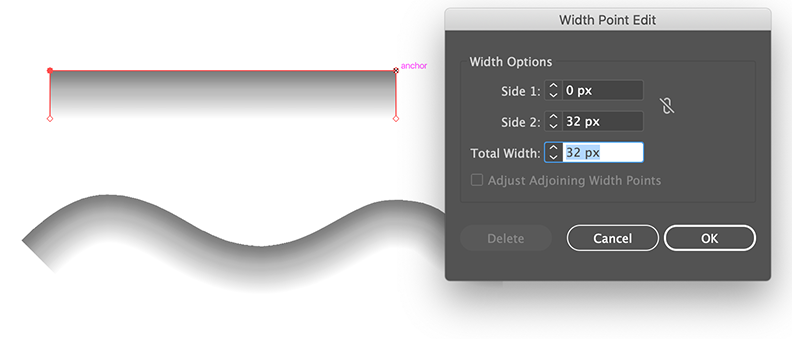Adobe Community
Adobe Community
- Home
- Illustrator
- Discussions
- Re: How can I add a gradient to one side of a path...
- Re: How can I add a gradient to one side of a path...
Copy link to clipboard
Copied
I use Illustrator CS6 and Windows 10.
I have a path and I like to add under or over a gradient how follows the path?
Like in the design below:
How can I do this?
Thank you very much for replay
Barbara
 1 Correct answer
1 Correct answer
As an example, see this file:
https://shared-assets.adobe.com/link/9deba0c7-d641-413b-5105-82306098f35a
Explore related tutorials & articles
Copy link to clipboard
Copied
You can create a variable width stroke profile with the stroke only above or below the path.
Copy link to clipboard
Copied
Thank you very much for reply!
But, where I can find this "stroke profile"? I use CS6 and not the newest one!
Copy link to clipboard
Copied
Variable width strokes were introduced in CS5. To create them you must use the width tool (Shift W) and save the profile in the extended Stroke panel.
Copy link to clipboard
Copied
Thank you, I found it.
I like to do exactly what I see in your first image, the wave one.
There is an exercise for the variable width strokes? I try it several times, but I don't know how to use it correctly. And I don't have the popup "Width Point Edit".
Copy link to clipboard
Copied
I get the width point edit when I double click a point with the width point tool.
Copy link to clipboard
Copied
I did a U-form and color it with the width stroke and set one side 0 and the other 30 px, below it is dark and the tips are light.
How can I set it, so that, like in your picture, the gradient of the U-form follows the U-path?
Copy link to clipboard
Copied
As an example, see this file:
https://shared-assets.adobe.com/link/9deba0c7-d641-413b-5105-82306098f35a
Copy link to clipboard
Copied
Thank you very much for the link.
I downloaded it. Yesterday it didn't work, I don't know why.
This morning it works very well, I don't know why. I found what I was looking for.
Thank you very much for helping me!
Have a great day.
Copy link to clipboard
Copied
Good to hear that helped.