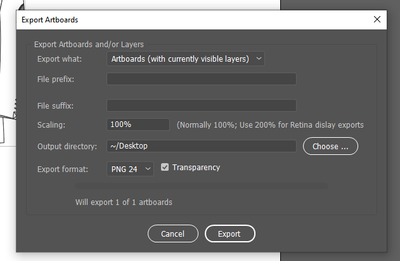Adobe Community
Adobe Community
- Home
- Illustrator
- Discussions
- How can I auto export all Arboards in the document...
- How can I auto export all Arboards in the document...
Copy link to clipboard
Copied
Hi, I have a script that exports the current AI document as PNG24 and it works just fine but recently we changed the AI file to a new one, but now the new file is seperated by artboards and i whant the script to export all of the artboards seperarated but it exports just all artboards in just one PNG file.
I saw this post: https://gist.github.com/larrybotha/5baf6a9aea8da574cbbe that works just fine and does the work if i whanted to doit by hand file by file, but it creates a window to input the export options ant it have just to many options to input. The window that the script creates:
My question is is there so way to do the script but automaticly whith default otions preseted inside the code, where i dont have to input all the export options every time that the script will export the artboards?
The code that im currently using:
doc = app.activeDocument;
doc.activate();
//Export PNG
doc.exportFile(
new File(destination_folder + '/' + textFile.name.split('.')[0] + '.png'),
ExportType.PNG24,
new ExportOptionsPNG24()
);
 2 Correct answers
2 Correct answers
Hi,
I have not modified or looks into the existing script. Just wrote a simple version of the artboard export as PNG
var itemToExport = new ExportForScreensItemToExport();
itemToExport.artboards = '1-3'; //Sepecify the range of the arboards that you want to export
itemToExport.document = false;
var _exportFolder = File(Folder.desktop);
//specify options for PNG settings
var options = new ExportForScreensOptionsPNG24();
app.activeDocument.exportForScreens(_exportFolder, ExportForScreensTypHello,
I was able to use your code, and it apend to work realy fine, i apreciate your time and your help, whith that i was able to put my mind on the right way to do the final code.
I also did a deep read in the Matthew Ericson's article thet i post before and i ended up with this code:
var docRef = app.activeDocument;
options = new ExportOptionsPNG24();
options.antiAliasing = true;
options.transparency = true;
options.arExplore related tutorials & articles
Copy link to clipboard
Copied
Hi,
I have not modified or looks into the existing script. Just wrote a simple version of the artboard export as PNG
var itemToExport = new ExportForScreensItemToExport();
itemToExport.artboards = '1-3'; //Sepecify the range of the arboards that you want to export
itemToExport.document = false;
var _exportFolder = File(Folder.desktop);
//specify options for PNG settings
var options = new ExportForScreensOptionsPNG24();
app.activeDocument.exportForScreens(_exportFolder, ExportForScreensType.SE_PNG24, options, itemToExport);
Above script will require more handling for errors for the case when user sepcify artboards as 1-3 but there are only 2 artboards in the document.
Copy link to clipboard
Copied
Hello,
I was able to use your code, and it apend to work realy fine, i apreciate your time and your help, whith that i was able to put my mind on the right way to do the final code.
I also did a deep read in the Matthew Ericson's article thet i post before and i ended up with this code:
var docRef = app.activeDocument;
options = new ExportOptionsPNG24();
options.antiAliasing = true;
options.transparency = true;
options.artBoardClipping = true;
options.horizontalScale = 200.0;
options.verticalScale = 200.0;
var starting_artboard = 0;
var num_artboards = docRef.artboards.length;
for (var i = starting_artboard; i < num_artboards; i++ ) {
var artboardName = docRef.artboards[i].name;
starting_artboard = docRef.artboards.setActiveArtboardIndex(i);
var base_filename = Folder(destination_folder) + "/" + textFile.name.split('.')[0] + "-" + i
var destFile = new File( base_filename + '.png' );
var export_type = ExportType.PNG24;
docRef.exportFile(destFile, export_type , options);
}This works for mi, as i said before it works with preset values on the code, that way i only need to doit one single time.
Thanks again for your help 🙂