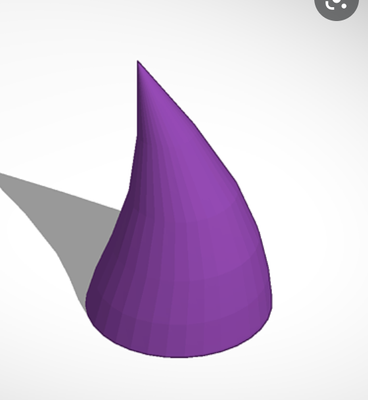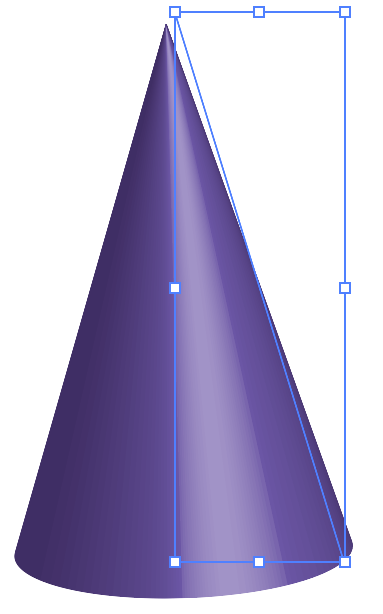Adobe Community
Adobe Community
- Home
- Illustrator
- Discussions
- Re: How can I create this curved shape in illustra...
- Re: How can I create this curved shape in illustra...
Copy link to clipboard
Copied
Hi all,
I would like to create this 3D curved cone shape in Adobe, but I have no clue at all.
Do you guys know how to do this?
 1 Correct answer
1 Correct answer
You could start with a diagonal line.
Effect > 3D > 3D Classic > Revolve.
Object > Expand Appearance.
Select Puppet Warp tool and add points and drag points where needed.
Explore related tutorials & articles
Copy link to clipboard
Copied
Could be as trivial as bending a gradient mesh into shape. I suggest you start by reading the online help.
Mylenium
Copy link to clipboard
Copied
Thank you for your advice, Mylenium!
Your insight helped me a lot!
Copy link to clipboard
Copied
Even with bevel on both sides you cannot do this.
Copy link to clipboard
Copied
I understand. Thank you
Copy link to clipboard
Copied
Not sure what you ultimate purpose is, but you could create the 3d cone, then take the smart object into Photoshop and use the puppet warp transform tool to get this look pretty easily. While Illustrator has puppet warp as well, it will not work how you want on the 3d shape. If you rasterize the shape, it won't work at all. If you bring it in as a smart object into Photoshop, it will remain editable as a vector object, but can easily be transformed this way. But again, it all depends on what you output/final use is.
Copy link to clipboard
Copied
This is also a great comment.
I will give it a try. Thank you!
Copy link to clipboard
Copied
You could start with a diagonal line.
Effect > 3D > 3D Classic > Revolve.
Object > Expand Appearance.
Select Puppet Warp tool and add points and drag points where needed.
Copy link to clipboard
Copied
This is exactly what I was looking for.
I really appreciate your help and advice! It solved my problem 🙂