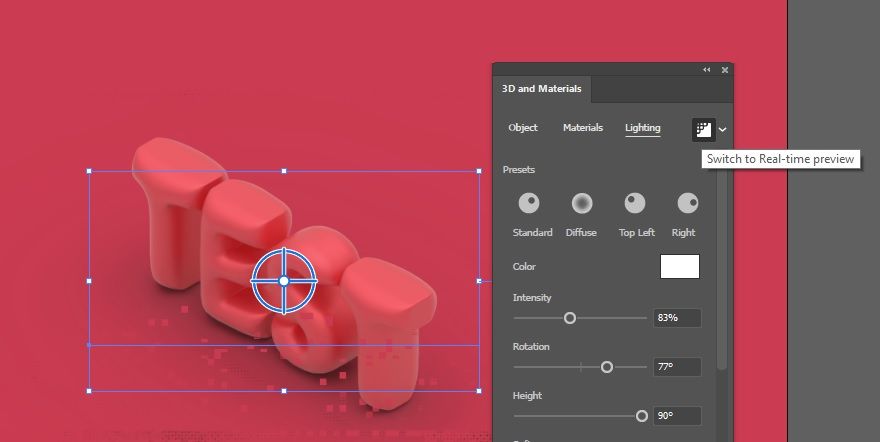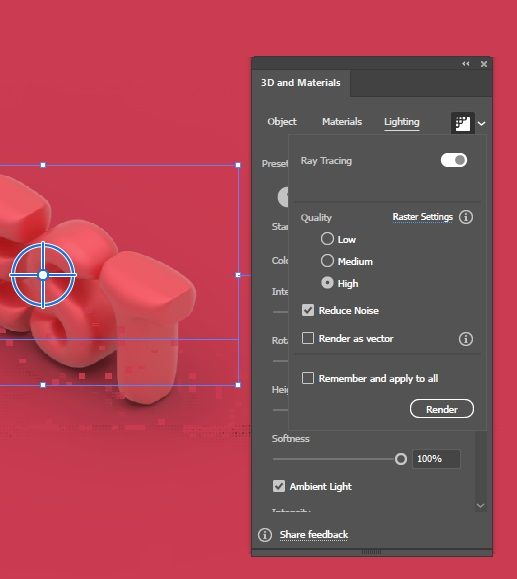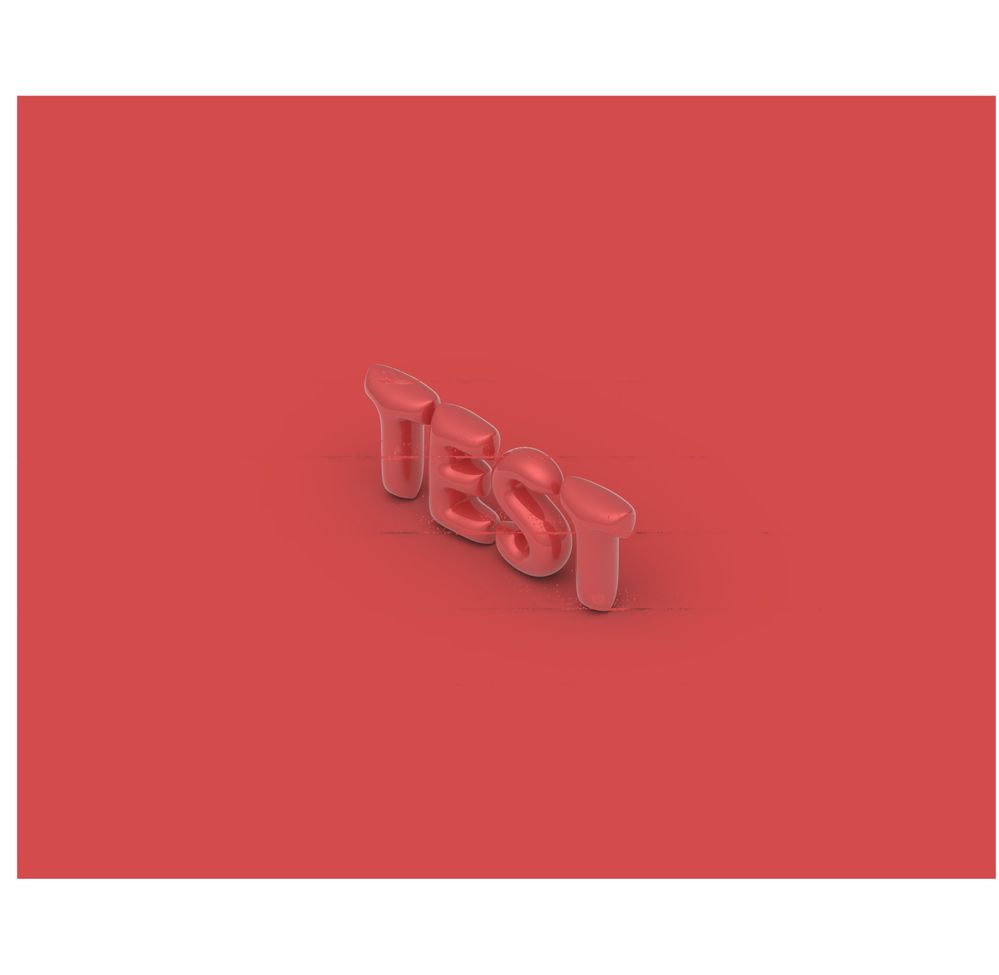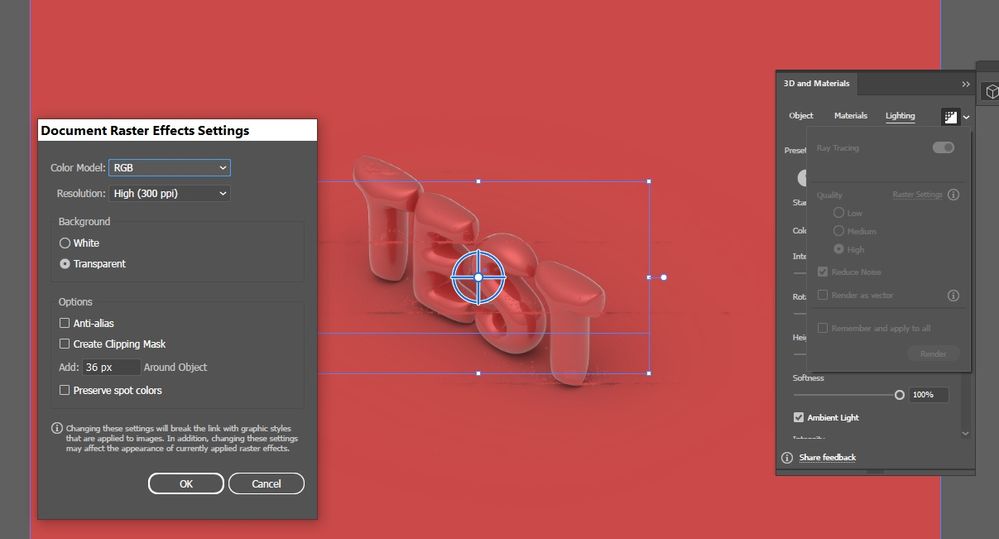Adobe Community
Adobe Community
Turn on suggestions
Auto-suggest helps you quickly narrow down your search results by suggesting possible matches as you type.
Exit
- Home
- Illustrator
- Discussions
- How cn i fix this " 3d REAL-TIME PREVIEW"
- How cn i fix this " 3d REAL-TIME PREVIEW"
0
How cn i fix this " 3d REAL-TIME PREVIEW"
New Here
,
/t5/illustrator-discussions/how-cn-i-fix-this-quot-3d-real-time-preview-quot/td-p/13177604
Sep 03, 2022
Sep 03, 2022
Copy link to clipboard
Copied
Hi,
How can I solve this problem when I activate " Switch to Real-Time Preview"
The pixels in the object
Please, Help Me 🙂
TOPICS
Performance
,
Tools
Community guidelines
Be kind and respectful, give credit to the original source of content, and search for duplicates before posting.
Learn more
Explore related tutorials & articles
Community Expert
,
/t5/illustrator-discussions/how-cn-i-fix-this-quot-3d-real-time-preview-quot/m-p/13177626#M334896
Sep 03, 2022
Sep 03, 2022
Copy link to clipboard
Copied
Hi make a resolution to 300 dpi and check for it...regards
Ali Sajjad / Graphic Design Trainer / Freelancer / Adobe Certified Professional
Community guidelines
Be kind and respectful, give credit to the original source of content, and search for duplicates before posting.
Learn more
ZeGraph
AUTHOR
New Here
,
LATEST
/t5/illustrator-discussions/how-cn-i-fix-this-quot-3d-real-time-preview-quot/m-p/13177658#M334900
Sep 03, 2022
Sep 03, 2022
Copy link to clipboard
Copied
Hi sir, thank you for your attention. I did what you told me, but this was the result
Community guidelines
Be kind and respectful, give credit to the original source of content, and search for duplicates before posting.
Learn more
Resources
Learning Resources for Illustrator
Crash on launch and known issues
Fonts and Typography in Illustrator
Copyright © 2023 Adobe. All rights reserved.