 Adobe Community
Adobe Community
- Home
- Illustrator
- Discussions
- Re: How do I clean up unwanted spot colors?
- Re: How do I clean up unwanted spot colors?
Copy link to clipboard
Copied
I want to grab the colors from my drawing and convert them to spot colors. I'd like to put these spot colors on a custom color group. However, after I've done my process, I have 2 exact same spot colors in my Swatches panel, as the picture shown below.
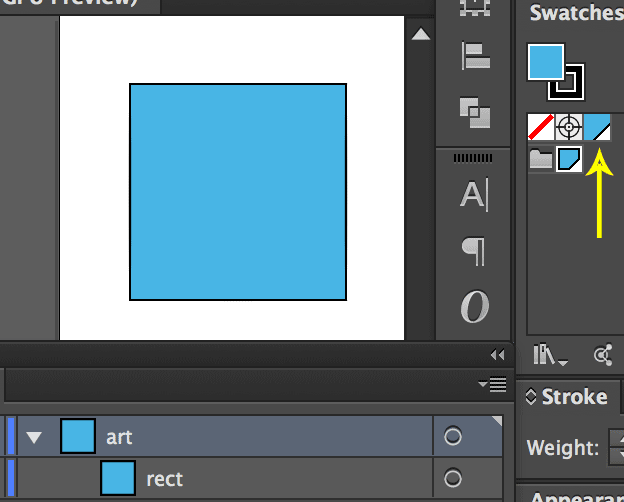
I want to get rid of the one outside of the swatch group (the one that the yellow arrow pointing to). However, if I do
app.activeDocument.spots[0].remove()
, both of them are gone.
Here's my steps of creating the spot color from the artwork:
1. Target the artwork I want to convert color;
2. Create a new Spot instance on the document since Spot doesn't have a public constructor;
3. Create a new color whose RGB values are the same as the fill of the artwork;
4. Create a new SpotColor instance;
5. Set the spot property on SpotColor instance and color property on Spot property;
6. Add the SpotColor instance to the swatch group;
7. Set the artwork's fillColor to the SpotColor instance.
And here is the code.
var doc = app.activeDocument;
var layer = doc.layers.getByName('art');
var rect = layer.pageItems.getByName('rect');
var newRGB = new RGBColor();
newRGB.red = rect.fillColor.red;
newRGB.green = rect.fillColor.green;
newRGB.blue = rect.fillColor.blue;
var newSpot = doc.spots.add();
newSpot.name = 'R=' + newRGB.red +
' G=' + newRGB.green +
' B=' + newRGB.blue;
newSpot.color = newRGB;
var newSpotColor = new SpotColor();
newSpotColor.spot = newSpot;
newSpotColor.tint = 100;
var newSwatch = doc.swatches.add();
newSwatch.color = newSpotColor;
var swatchGroup = doc.swatchGroups.getByName('my_color');
swatchGroup.addSwatch(newSwatch);
rect.fillColor = newSpotColor;
 1 Correct answer
1 Correct answer
Aha! This is actually what gives you the desired result: add the newly-created spot directly to the swatchGroup using the addSpot command, it appears that adding a swatch to the document first is unnecessary.
...function test(){
var doc = app.activeDocument;
var layer = doc.layers.getByName('art');
var rect = layer.pageItems.getByName('rect');
var newRGB = new RGBColor();
newRGB.red = rect.fillColor.red;
newRGB.green = rect.fillColor.green;
newRGB.blue
Explore related tutorials & articles
Copy link to clipboard
Copied
Aha! This is actually what gives you the desired result: add the newly-created spot directly to the swatchGroup using the addSpot command, it appears that adding a swatch to the document first is unnecessary.
function test(){
var doc = app.activeDocument;
var layer = doc.layers.getByName('art');
var rect = layer.pageItems.getByName('rect');
var newRGB = new RGBColor();
newRGB.red = rect.fillColor.red;
newRGB.green = rect.fillColor.green;
newRGB.blue = rect.fillColor.blue;
var newSpot = doc.spots.add();
newSpot.name = 'R=' + newRGB.red +
' G=' + newRGB.green +
' B=' + newRGB.blue;
newSpot.color = newRGB;
var newSpotColor = new SpotColor();
newSpotColor.spot = newSpot;
newSpotColor.tint = 100;
var swatchGroup = doc.swatchGroups.getByName('my_color');
swatchGroup.addSpot(newSpot);
}
test();
Copy link to clipboard
Copied
Well one remark is, is the document always RGB, otherwise it would need a bit more code so it can also do CMYK. Also I think this script will return an error if the spot is lab color or a book color
Copy link to clipboard
Copied
Have you tried the action remove all unused items? It's in the default folder in the action panel. I'm not 100% sure it will work. I also find it weird we can have 2 spots with the exact same name in one open document.
