 Adobe Community
Adobe Community
- Home
- Illustrator
- Discussions
- How do I downsave an Illustrator file from CS5 to ...
- How do I downsave an Illustrator file from CS5 to ...
Copy link to clipboard
Copied
I just bought Cs5 for home and I'm running off Cs4 at school, is there any way to export or save as a different extention so that I can open a Cs5 Illustrator file in Cs4?
Thanks,
Bri
 1 Correct answer
1 Correct answer
You are looking for the option in the wrong place it is actually in the Illustrator options panel.
Which shows up after you chose to save as to a location and you give it name to refresh your memory here is a screenshot
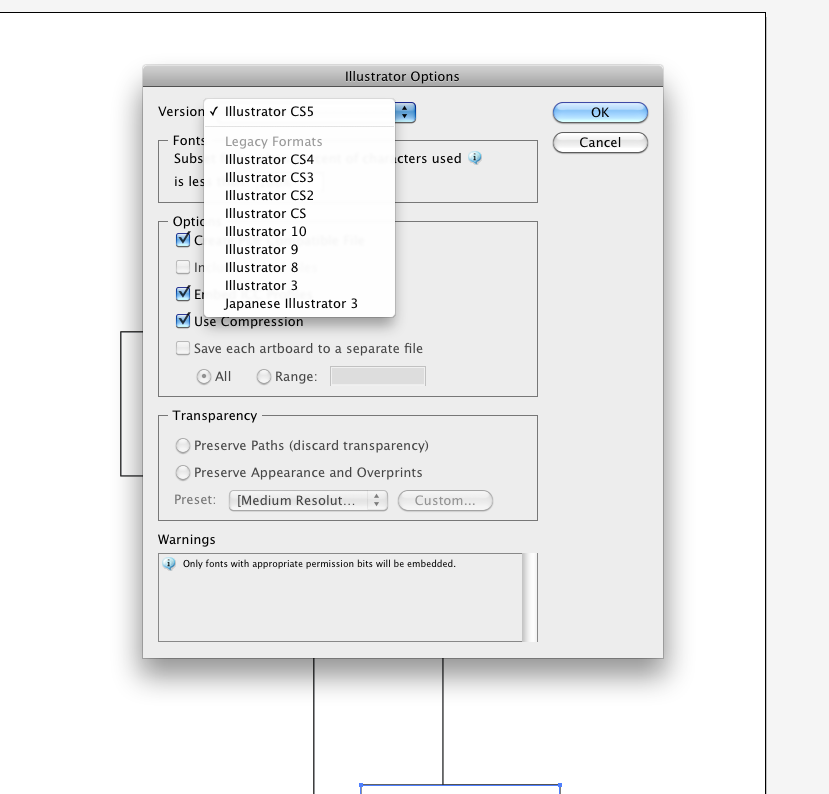
Explore related tutorials & articles
Copy link to clipboard
Copied
Also, Larry the Cable guy, the creator version changes when saved as 8.0.
Copy link to clipboard
Copied
But AI 8 is a totallly different animal. But you are right, in that is seems as though AI will not list version 10 in the header. I tried several different ways and they all come out with AI11EPS as the type.
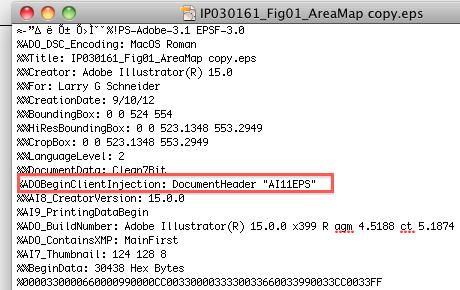
Looks like iStockphoto may have to come into the 21st century at some time.
And I'm not Larry the Cable Guy.
-
- 1
- 2