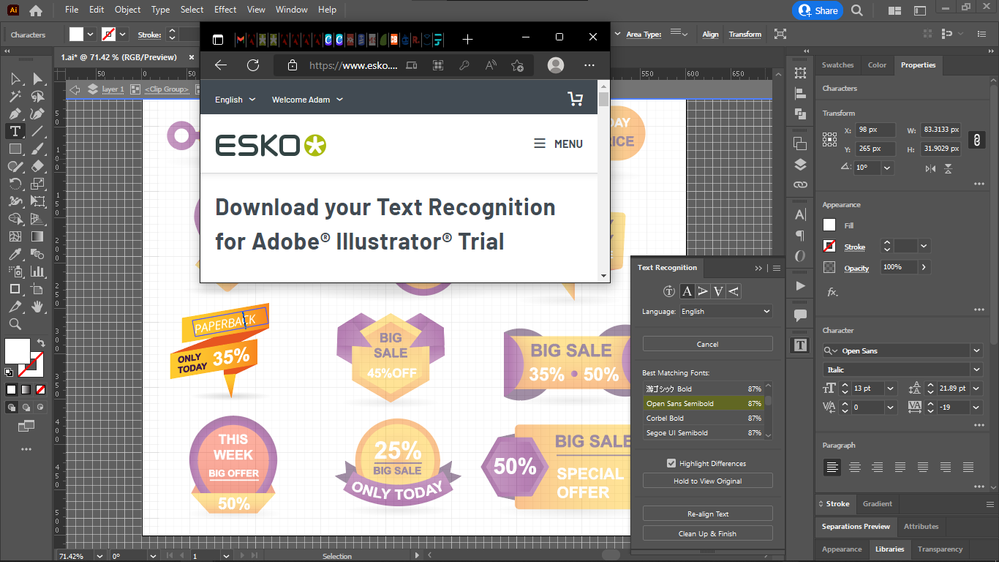Adobe Community
Adobe Community
- Home
- Illustrator
- Discussions
- Betreff: How do I edit the text or numbers in Adob...
- Betreff: How do I edit the text or numbers in Adob...
Copy link to clipboard
Copied
I downloaded several Adobe Stock illustrations that contain text or numbers, but all text or numbers is as outline and it's not editable.
How do I edit them in Illustrator?
I posted also here by mistake from an other account:
How do I edit the text or numbers in Adobe Stock S... - Adobe Support Community - 13176026
Please delete that post.
Thanks.
 1 Correct answer
1 Correct answer
YOu cannot edit them. Create new ones and delete the old ones.
Explore related tutorials & articles
Copy link to clipboard
Copied
YOu cannot edit them. Create new ones and delete the old ones.
Copy link to clipboard
Copied
Thanks, Monika.
Canva does offer plenty of templates with live text with loads of fonts, so I think it would be time for Adobe Stock to catch up on this.
Perhaps Adobe Xpress? Will check it out.
Copy link to clipboard
Copied
There are some files on Adobe Stock with editable text, but most are not.
Since you download these files to your computer in order to edit them, you will need to have the font installed. Adobe Stock cannot offer fonts for download. The only option would be Adobe Fonts. But many of these files are older than the service Adobe Fonts. They might be even older than web based services as a whole.
In order to make suggestions for Adobe Stock, please post to the Adobe Stock forum.
Copy link to clipboard
Copied
Well if it is not expanded. Then you just highlight the text. If it is expanded then you can not edit them... you would need to delete them and just create new ones.
So it really depends on the file.
Copy link to clipboard
Copied
I stumbled upon a software called Esko that would let me convert outlined text into real text with font matching, for Illustrator. I month free trial. Awesome.