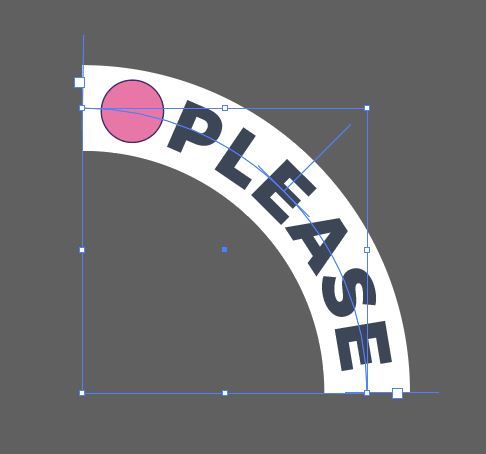Adobe Community
Adobe Community
Turn on suggestions
Auto-suggest helps you quickly narrow down your search results by suggesting possible matches as you type.
Exit
- Home
- Illustrator
- Discussions
- Re: How do I get and outlined text or a logo arran...
- Re: How do I get and outlined text or a logo arran...
0
Community Beginner
,
/t5/illustrator-discussions/how-do-i-get-and-outlined-text-or-a-logo-arranged-in-a-shape/td-p/12907367
Apr 27, 2022
Apr 27, 2022
Copy link to clipboard
Copied
Hi, I have this logo which has been outlined and expanded and I want it to be arranged inside the shape just like when we type on a path. I have tried "make with warp" and "make with top object" but the logo becomes deflated. Can anybody help me with this?
TOPICS
Draw and design
,
Tools
Community guidelines
Be kind and respectful, give credit to the original source of content, and search for duplicates before posting.
Learn more
 1 Correct answer
1 Correct answer
Community Expert
,
Apr 27, 2022
Apr 27, 2022
What do you mean by 'deflated'?
Perhaps try making the logo into an art brush. Drag it to the brushes panel and then apply to a quarter circle path.
Explore related tutorials & articles
Community Expert
,
/t5/illustrator-discussions/how-do-i-get-and-outlined-text-or-a-logo-arranged-in-a-shape/m-p/12907373#M319831
Apr 27, 2022
Apr 27, 2022
Copy link to clipboard
Copied
What do you mean by 'deflated'?
Perhaps try making the logo into an art brush. Drag it to the brushes panel and then apply to a quarter circle path.
Community guidelines
Be kind and respectful, give credit to the original source of content, and search for duplicates before posting.
Learn more
Bantei Chyne
AUTHOR
Community Beginner
,
LATEST
/t5/illustrator-discussions/how-do-i-get-and-outlined-text-or-a-logo-arranged-in-a-shape/m-p/12907407#M319832
Apr 27, 2022
Apr 27, 2022
Copy link to clipboard
Copied
Thanks again Mr. Doug! It worked!:-)
Community guidelines
Be kind and respectful, give credit to the original source of content, and search for duplicates before posting.
Learn more
Resources
Learning Resources for Illustrator
Crash on launch and known issues
Fonts and Typography in Illustrator
Copyright © 2024 Adobe. All rights reserved.