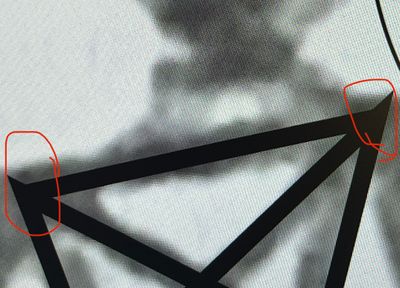Adobe Community
Adobe Community
- Home
- Illustrator
- Discussions
- How do I get rid of these pointy corners
- How do I get rid of these pointy corners
How do I get rid of these pointy corners
Copy link to clipboard
Copied
When I increase the stroke, the pointy things appear. How do I get rid of them?
Explore related tutorials & articles
Copy link to clipboard
Copied
Change the miter limit in the Strokes panel.
Copy link to clipboard
Copied
I know this is the correct answer but sometime in the last year I actually stumbled across how Miter works and it helps me when I understand something vs. just doing it because someone told me, so I thought I'd share it here:
Miter Join
Creates stroked lines with pointed corners. Enter a miter limit between 1 and 500. The miter limit controls when the program switches from a mitered (pointed) join to a beveled (squared-off) join. The default miter limit is 10, which means that when the length of the point reaches ten times the stroke weight, the program switches from a miter join to a bevel join. A miter limit of 1 results in a bevel join.
Copy link to clipboard
Copied
Shiny Pinaple,
If you wish to have (moderately) pointed corners (especially fitting the overall shape/appearance), the safe(st) way is to reorganize the lines of the paths so that the outermost line form one closed path and to have the inner lines as open paths; this will reduce the corner angles to match the outer path/shape instaed of spiking out of it.
Edit: Hi Kurt, maybe real spring here at last.
Copy link to clipboard
Copied
You could check out this video which schows different methods: https://www.youtube.com/watch?v=0OUwr_GFwkA
Copy link to clipboard
Copied
An alternative - if it does not have to be pointed corners - would be rounded corners (adjustable in the Stroke Panel). The radius corresponds to half the stroke width.