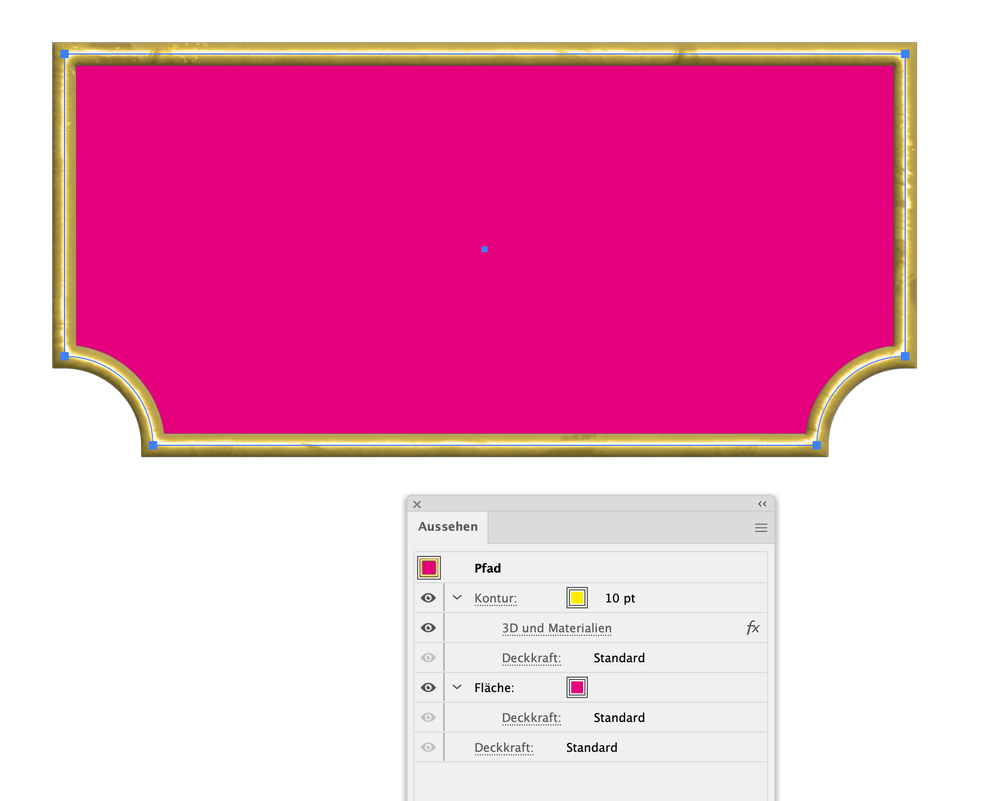Adobe Community
Adobe Community
- Home
- Illustrator
- Discussions
- How do I make this? Or is there a tutorial for th...
- How do I make this? Or is there a tutorial for th...
Copy link to clipboard
Copied
I'm kinda new to this, so any 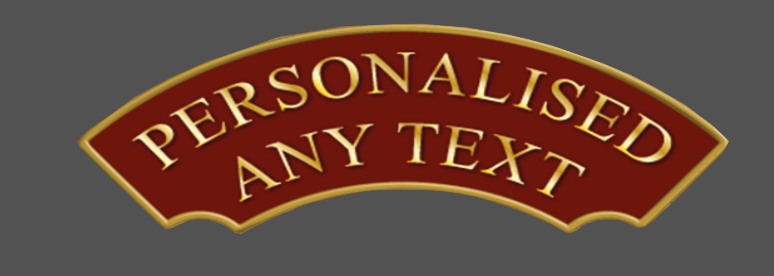
 1 Correct answer
1 Correct answer
You need this with personalization? Or just how to do it generally?
Generally: draw a rectangle and then make the 2 bottom corners with inside rounding in the transform panel or using the widget.
Then apply a fat stroke and apply the 3D & materials Inflate just to that stroke in the Appearance panel. Set the material to Gold and adjust to your delight
For the text: you could apply a gradient to it or also use 3D & materials.
Gradient on text: How to apply a gradient to text in Illustrator
...Explore related tutorials & articles
Copy link to clipboard
Copied
You need this with personalization? Or just how to do it generally?
Generally: draw a rectangle and then make the 2 bottom corners with inside rounding in the transform panel or using the widget.
Then apply a fat stroke and apply the 3D & materials Inflate just to that stroke in the Appearance panel. Set the material to Gold and adjust to your delight
For the text: you could apply a gradient to it or also use 3D & materials.
Gradient on text: How to apply a gradient to text in Illustrator
3D: https://helpx.adobe.com/illustrator/using/create-3d-graphics.html
Appearance panel: How to Use And Read Illustrator's Appearance Panel
Shapes: https://helpx.adobe.com/illustrator/how-to/shapes-basics.html
Copy link to clipboard
Copied
It's really just the plaque I need to make, I will try to follow your instructions and find all the bits, yours looks amazing, you've made it look so easy....to this novice it seems super complex! Thanks for your advice x
Copy link to clipboard
Copied
Sorry for the German interface: https://youtu.be/SN7cvdamkcQ
Fenster = Window
Aussehen = Appearance
Aufblasen = Inflate
One thing is important to note: This will not be a pure vector image.
If you need this in pure vector for some reason, then you will need to do it differently (and it will depend on your needs what is appropriate) e.g. like this: https://www.youtube.com/watch?v=b4XkVXaK39I
Copy link to clipboard
Copied
Do you need this vector? I would do in Photoshop where you have Bevel & Emboss layer effect.