 Adobe Community
Adobe Community
- Home
- Illustrator
- Discussions
- Re: how do you group layers in illustrator to comp...
- Re: how do you group layers in illustrator to comp...
Copy link to clipboard
Copied
I know how to do this in the After Effects but I want to like a group of Photoshop shows in the After Effects composition
Thank you
Because this will save a lot of time in my pregnancy and make it easier
 1 Correct answer
1 Correct answer
Please post feature requests there:
Explore related tutorials & articles
Copy link to clipboard
Copied
If putting all those layers into a main layer in Illustrator does not do what you want then you can't do it.
Copy link to clipboard
Copied
Thank you
I need this service like a group in Photoshop
Because this property gives me great help in (after efficiencies) for making the composition
I would like to add this feature to the Illustrator program because it will allow the default users to create a composition
It makes it easy for painters to have lots of motion graphics
Greetings
asad
Copy link to clipboard
Copied
Please post feature requests there:
Copy link to clipboard
Copied
Hi
Try creating a Sub Layer, give it a appropriate name and place Layer into it.
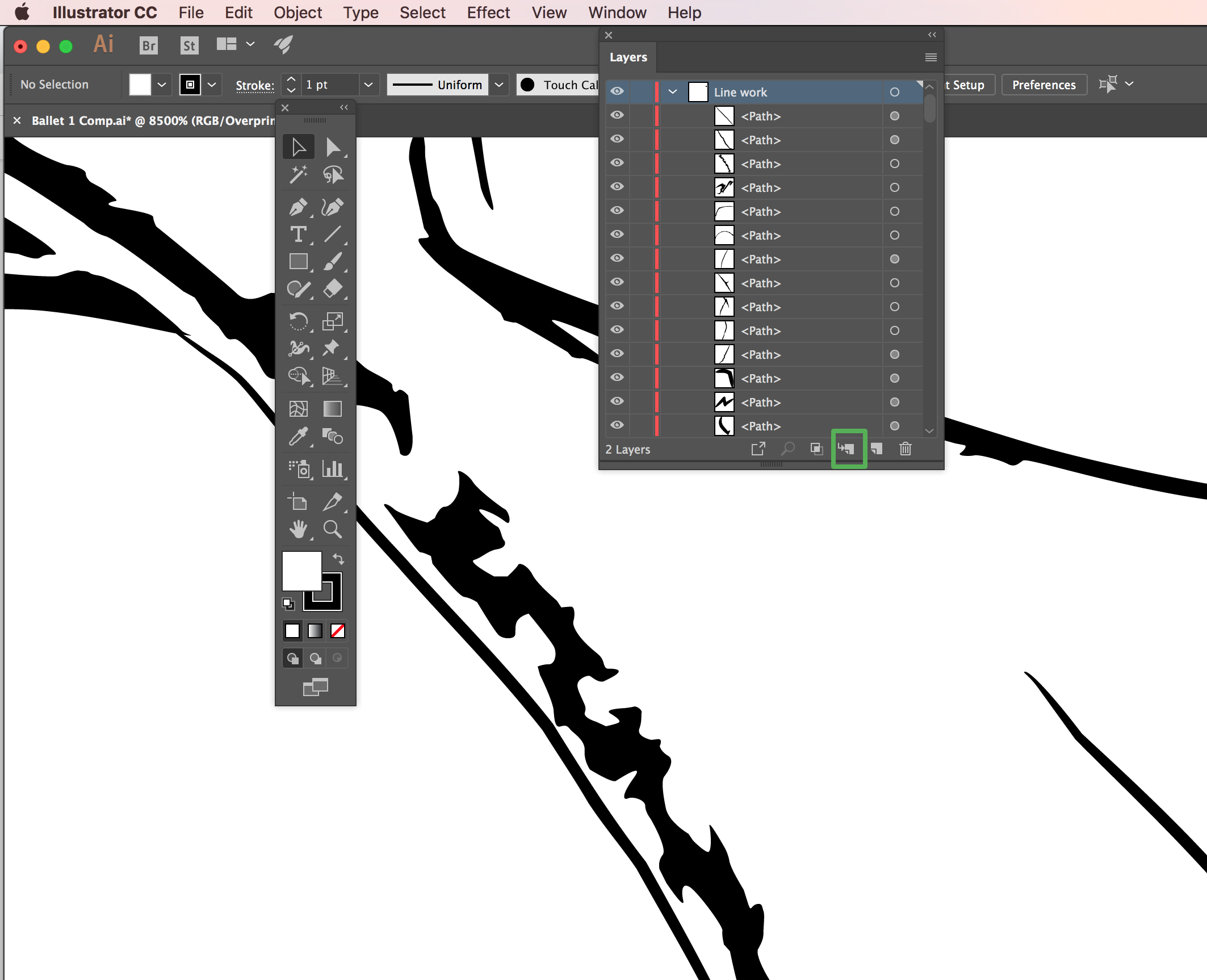
I hope this helps,
Sim
Copy link to clipboard
Copied
did you find a solution please ?

