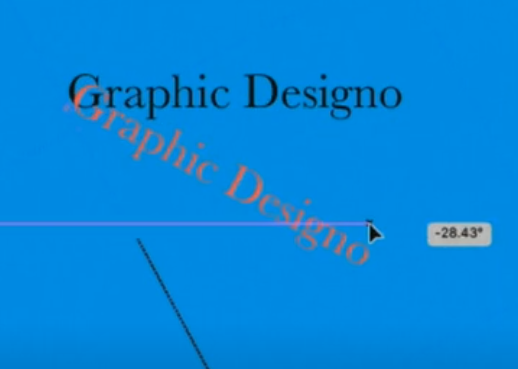A little explanation...
Almost everywhere I go I see people draging objects in Illustrator but the difference with me is that when they click and drag, the shap stays in place and until they release the click, they only move the outlines, like... The outline of the shape. Once they release the click, the whole object move, it doesn't copy or anything, it just moves.
I'll put some screenshots of what I mean when saying "they only move the outlines".
I've been searching how to toggle it on but I can't find it, could anyone help me?
Examples :