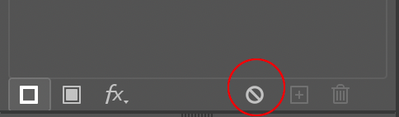Adobe Community
Adobe Community
- Home
- Illustrator
- Discussions
- Re: How do you remove triple strokes in an object?
- Re: How do you remove triple strokes in an object?
How do you remove triple strokes in an object?
Copy link to clipboard
Copied
I am using the latest version of Illustrator.
For some reason, I am having issues with my object having triple strokes. What could be the cause of this, so I can avoid this from reoccuring in the future? Most importantly, how do I fix this as I have yet to find a solution?
Your assistance is greatly appreciated.
Explore related tutorials & articles
Copy link to clipboard
Copied
Can you post a screenshot with the object or path selected and the Appearance panel and Layer panel in view? Since strokes can be added at several levels it may be something like that.
Copy link to clipboard
Copied
Copy link to clipboard
Copied
Copy link to clipboard
Copied
How did you generate this figure? There seem to be multiple paths which are overlapping. Can you post the file on a file sharing site and post a link to it here?
Copy link to clipboard
Copied
Please select the object and then using the layers panel menu search for it and then make a screenshot where we can actually see it in the layers panel.
Copy link to clipboard
Copied
Since you didn't post the layers panel with the object selected, it is hard to see exactly what is going on, however it looks like a complex stroke has been created. If you don't like it, go to the bottom of the Appearance Panel (Window>Appearance) and clear it.
If that doesn't resolve the issue, then we need to see the layers panel with the object selected.